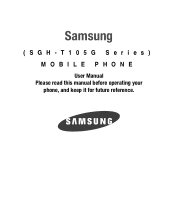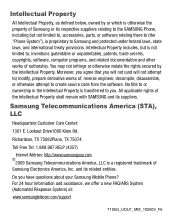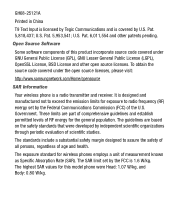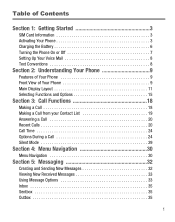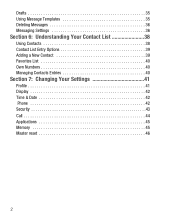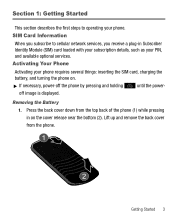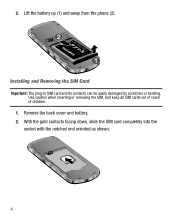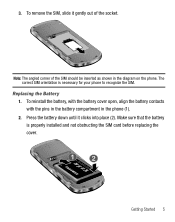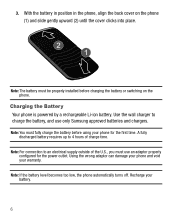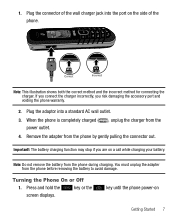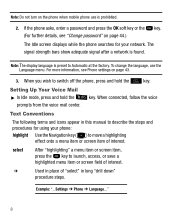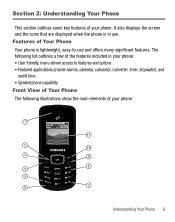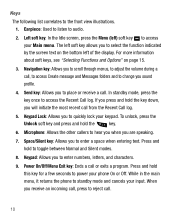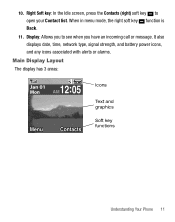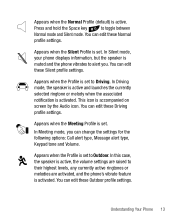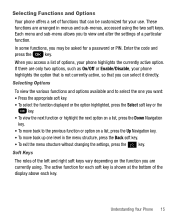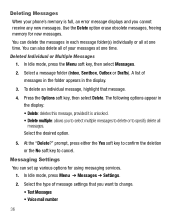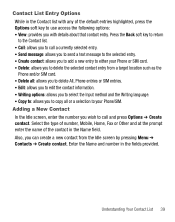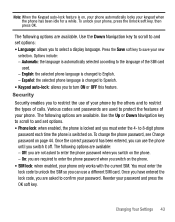Samsung SGH-T105G Support Question
Find answers below for this question about Samsung SGH-T105G.Need a Samsung SGH-T105G manual? We have 1 online manual for this item!
Question posted by meshamay5 on October 2nd, 2011
How Do I Unlock My Phone
my phone is locked i tried every number that i could think of even the last four digits of my cell phone number i need help
Current Answers
Related Samsung SGH-T105G Manual Pages
Samsung Knowledge Base Results
We have determined that the information below may contain an answer to this question. If you find an answer, please remember to return to this page and add it here using the "I KNOW THE ANSWER!" button above. It's that easy to earn points!-
General Support
Does My SGH-I637 (Jack) Phone Support Email?... POP3 or an IMAP4 account may need to access your device. Note: The information below is setup on the SGH-I637 (Jack) handset running Windows Mobile 6.1 Standard. Password: Choose a ... the right soft key for Next 4. Uncheck Try to get POP/IMAP settings.) 9. Account type needs to be setup on POP3 then press 10. Type... -
General Support
The SGH-T239 auto-locks when the slider is open. How Do I Use Key Guard Or Key Lock On My SGH-T239 Phone? There are no configurable options available to lock or unlock the number keys on the handset while the phone is closed. -
General Support
...is entered) Unlock - To access the Lock Phone feature follow the steps below: From the standby screen, press the Menu/OK key for Menu Select Phone Settings (5) Select Security (4) Enter the Lock Code (Last 4 digits of phone number, unless changed) then press the Menu/OK key Select Lock Phone (1) Select one of the following Lock Phone options displayed: Lock - Locks the phone immediately (The...
Similar Questions
What Is The Code To Unlock My Samsung Tracfone Sgh-t105g
(Posted by souRrheng 10 years ago)
Phone Freeze Need Help
my samsung sgh-a187 wont work. when i put in my password it says phone freeze need help please.
my samsung sgh-a187 wont work. when i put in my password it says phone freeze need help please.
(Posted by hasanhussein79 12 years ago)