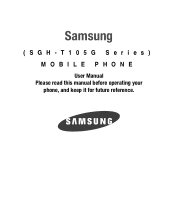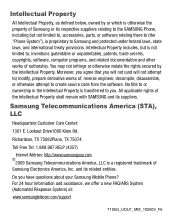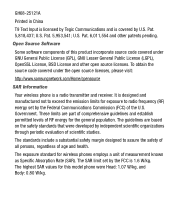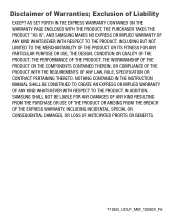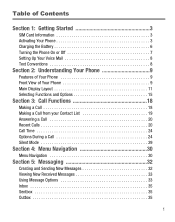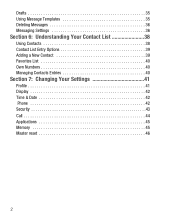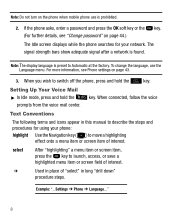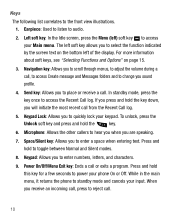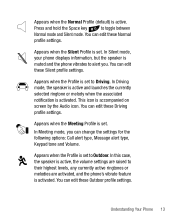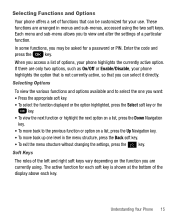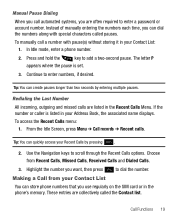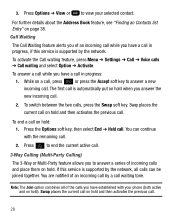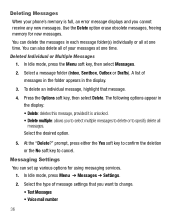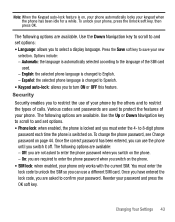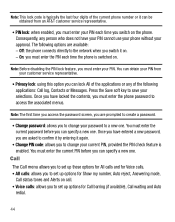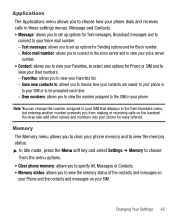Samsung SGH-T105G Support Question
Find answers below for this question about Samsung SGH-T105G.Need a Samsung SGH-T105G manual? We have 1 online manual for this item!
Question posted by johnhealyva on November 18th, 2013
How Do I Set Up A Voice Mail Password So I Can Listen To Voice Mail?
I have a T105G cell phone.
Current Answers
Related Samsung SGH-T105G Manual Pages
Samsung Knowledge Base Results
We have determined that the information below may contain an answer to this question. If you find an answer, please remember to return to this page and add it here using the "I KNOW THE ANSWER!" button above. It's that easy to earn points!-
General Support
... Messages With My SGH-E105? Why Is My SGH-E105 Never Going To Voice Mail? Does My SGH-E105 Does The SGH-E105 How Do I Am Calling? Speed Dial On My SGH-E105? And Delete Alarms On My SGH-E105? How Do You Set The Time On The SGH-E105? How Do All Use Call Forwarding? View the T-Mobile SGH-E105 Menu... -
General Support
... Weather 10: Photo Slides 11: RSS Reader 12: Speed Dial 13: Task Manager 14: WikiMobile 15: Office Mobile 17: Settings 1: Phone 1: All Calls 1: Call Options 2: Caller ID 3: Channels 4: Fixed Dialing 1: Fixed Dialing Mode 2: Fixed Dialing Number 5: Networks 2: Voice Calls 1: Auto Answer 2: Call Waiting 3: Call Forwarding 1: Always 2: Busy 3: No Reply 4: Unreachable 3: Own Numbers 4: SDN 2: Sounds... -
General Support
...Find BY NAME BY ENTRY BY GROUP 2) Add NUMBER E-MAIL 3) Rename Group 1) FRIEND 2) FAMILY 3) COLLEAGUE 4) VIP 5) NO NAME 4) My Phone# 5) Memory 3) MESSAGE 1) Send New Msg 2) Voice 3) Inbox 4) Outbox 5) Draft 6) Saved 7) WebAlert 8) Msg Setting 9) Erase Msg 1) VOICE 2) OLDINBOX 3) NEWINBOX 4) OUTBOX 5) DRAFT 6) SAVED 7) ALL MESSAGES 4) MOBILE WEB 1) Get In Web 5) PLANNER 1) Today 2) Scheduler 3) Jump...