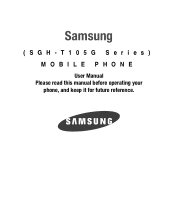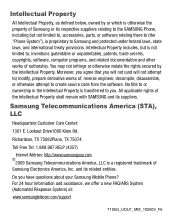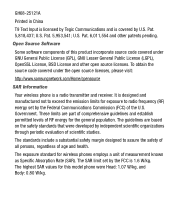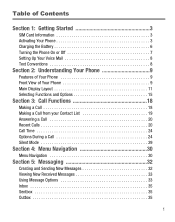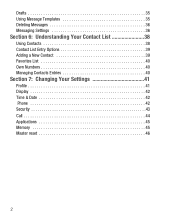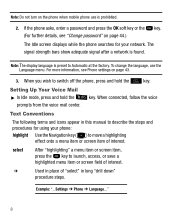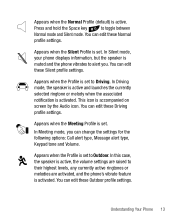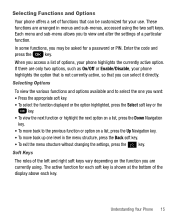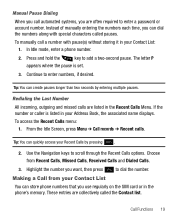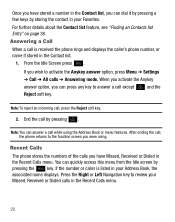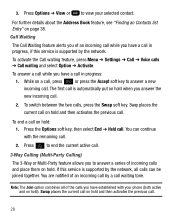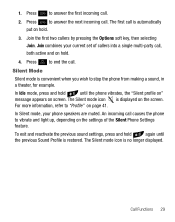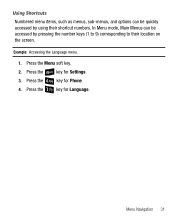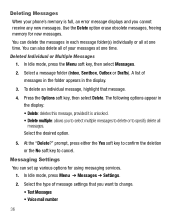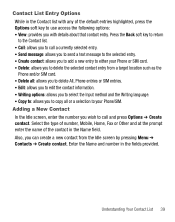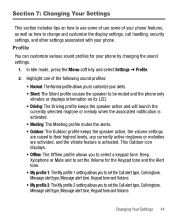Samsung SGH-T105G Support Question
Find answers below for this question about Samsung SGH-T105G.Need a Samsung SGH-T105G manual? We have 1 online manual for this item!
Question posted by bedr on June 18th, 2014
How To Set Vibration On Sgh T105g Tracfone
The person who posted this question about this Samsung product did not include a detailed explanation. Please use the "Request More Information" button to the right if more details would help you to answer this question.
Current Answers
Related Samsung SGH-T105G Manual Pages
Samsung Knowledge Base Results
We have determined that the information below may contain an answer to this question. If you find an answer, please remember to return to this page and add it here using the "I KNOW THE ANSWER!" button above. It's that easy to earn points!-
General Support
...Batteries On My SGH-A837 (Rugby) Phone? with Standard Battery 3.95" x .90" Some variables that may affect battery life are: Backlight settings set to 2 bars...limited warranty. coverage area where your signal strength meter shows only 1 to higher volume settings Vibrate settings turned on customer usage variables. Weight: 4.66 ounces Standard Battery ... -
General Support
... as void the manufacture's limited warranty. What Are The Expected Standby And Talk Times For The Batteries On My TracFone SGH-T301G Phone? coverage area where your signal strength meter shows only 1 to higher volume settings Vibrate settings turned on customer usage variables. Handset Size / Weight Standard Size: 3.917 in . x 1.945 in a "weak" Some... -
General Support
...that may affect battery life are: Backlight settings set to always on, or a long amount of time Ring tone settings set to higher volume settings Vibrate settings turned on Using Internet Services including Text Messaging... What Are The Expected Standby And Talk Times For The Batteries On My SGH-T459 (Gravity) Phone? Weight: 4.3 ounces Standard Battery Battery Specifications Type: &...
Similar Questions
How Do I Master Reset My Sgh-t105g Tracfone Wireless Phone?
(Posted by scannxyxy 10 years ago)
I Have A Mobile Phone. Model-sgh-t105g.how Do I Bring The Hearing Louder?
i need help
i need help
(Posted by sunrise5765 10 years ago)
How Do I Unlock The Sim On My Samsung Model Sgh-t105g Tracfone
(Posted by trcabdum 10 years ago)