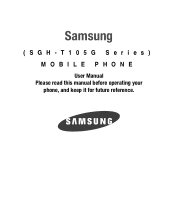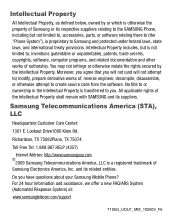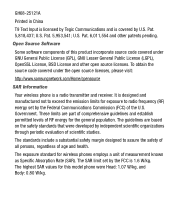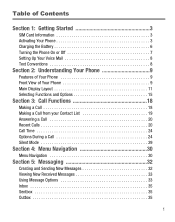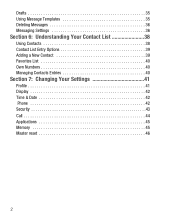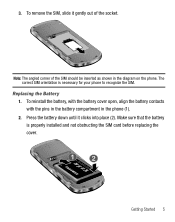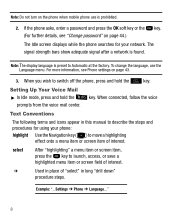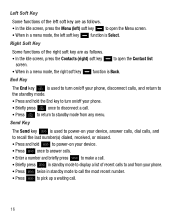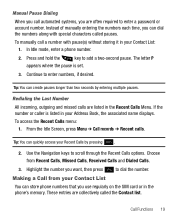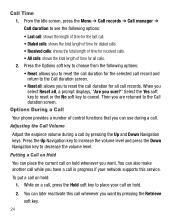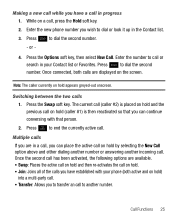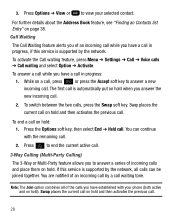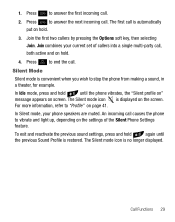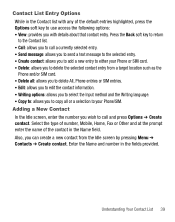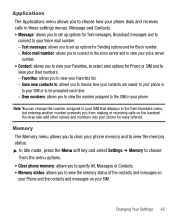Samsung SGH-T105G Support Question
Find answers below for this question about Samsung SGH-T105G.Need a Samsung SGH-T105G manual? We have 1 online manual for this item!
Question posted by maggieoswald1028 on February 1st, 2014
Can I Make A 3 Way Call On This Phone?
How to make a 3 way call on samsung sgt-t105g
Current Answers
Related Samsung SGH-T105G Manual Pages
Samsung Knowledge Base Results
We have determined that the information below may contain an answer to this question. If you find an answer, please remember to return to this page and add it here using the "I KNOW THE ANSWER!" button above. It's that easy to earn points!-
General Support
... When Calling Someone From My SGH-T919 (Behold) Phone? T-Mobile SGH-T919 (Behold) FAQ List Below is a listing of the FAQs currently registered in our system for the SGH-T929 (Behold). Video MP3s Speed Dial Voice Dial, Notes Or Commands Specifications Internet & How Do I Make A 3-Way Call, Or Conference Call On My Phone? How Do I Add... -
General Support
... for the SGH-T459 (Gravity). View the T-Mobile SGH-T459 (Gravity) Menu Tree Top How Do I Check The Amount Of Used / Available Minutes On My SGH-T459 (Gravity) Phone? How Do I Disable Or Change The Camera/Camcorder Sounds On My SGH-T459 (Gravity) Phone? FAQ Listing By Category Using The Phone Contacts Calendar, Time & Can I Make A 3-Way Call, Or... -
General Support
... Do I Format The Storage Card On My SGH-A897 (Mythic) Phone? How Do I Turn Off Message Alerts While My SGH-A897 (Mythic) Phone Is In Silent Mode? Can I Make A 3-Way Call, Or Conference Call On My Phone? What Does the FDN (Fixed Dial Number) Feature Do On My SGH-A897 (Mythic) Phone? SGH-A897 FAQ List in our system for...
Similar Questions
How Do I Unlock A Samsung Trac Phone Model Sgh T105g
(Posted by fregraan 10 years ago)
I Have A Samsung Trac Phone Sgh-s125g And When I Turned It On Today It Said Inee
i have a samsung trac phone sgh-s125g and when i turned it on today it said ineeded a code for it it...
i have a samsung trac phone sgh-s125g and when i turned it on today it said ineeded a code for it it...
(Posted by jigsawchef 11 years ago)
How Do I Install The Games In My Phone Sgh-a817? Please Help Me.
how do i install the games in my phone sgh-a817? please help me.
how do i install the games in my phone sgh-a817? please help me.
(Posted by hermzzmiggy 11 years ago)
How Do You Make 3 Way Calls On A T105g Phone?
(Posted by fantasypegasusf 12 years ago)