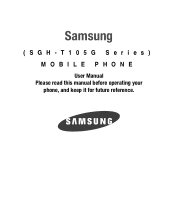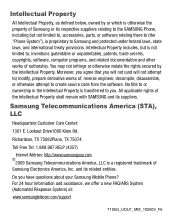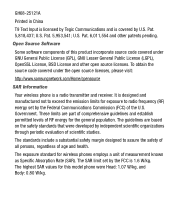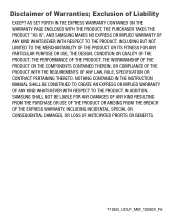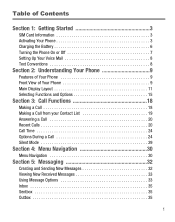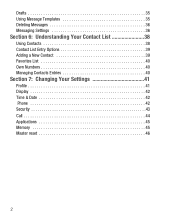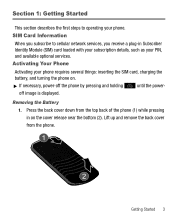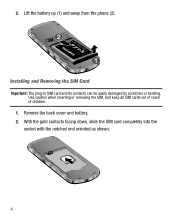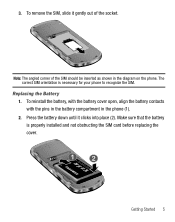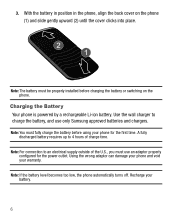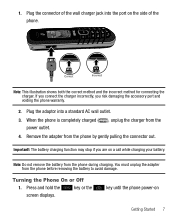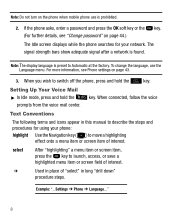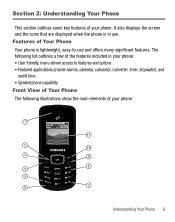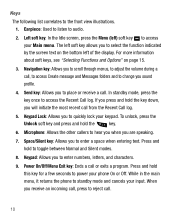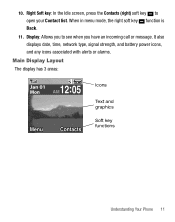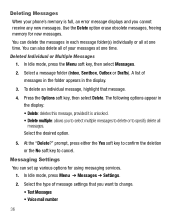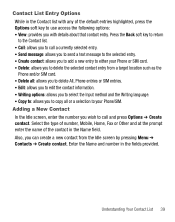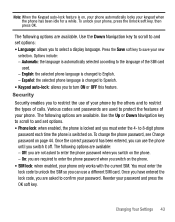Samsung SGH-T105G Support Question
Find answers below for this question about Samsung SGH-T105G.Need a Samsung SGH-T105G manual? We have 1 online manual for this item!
Question posted by fregraan on February 28th, 2014
How Do I Unlock A Samsung Trac Phone Model Sgh T105g
The person who posted this question about this Samsung product did not include a detailed explanation. Please use the "Request More Information" button to the right if more details would help you to answer this question.
Current Answers
Related Samsung SGH-T105G Manual Pages
Samsung Knowledge Base Results
We have determined that the information below may contain an answer to this question. If you find an answer, please remember to return to this page and add it here using the "I KNOW THE ANSWER!" button above. It's that easy to earn points!-
General Support
...phone and your mobile phone. It also lets you can be performed as follows. In addition you copy and move information between your phone and your PC. PC Sync (Synchronize) Allows you to Synchronize personal information data saved in the Phone and the data saved in specific phone model...with the connected device. How Do I Use My SGH-A867 (Eternity) As A Modem Or Transfer Data ... -
General Support
... screen appear in specific phone model. Phone Editor (Manage contacts and more) Allows you to view, edit and Media the personal information in your PC. Message Manager (Manage messages) Allows you don't need to a simple file management function, Multimedia Manager has a powerful play multimedia files compatible with your phone on a mobile phone and PC. To... -
General Support
... For General Bluetooth Information and Iinformation on that model phone. 2009 SGH-T749 Highlight SGH-T929 Memoir 2008 SGH-T459 Gravity SGH-T919 Behold SGH-T339 SGH-T229 SGH-T819 2007 SGH-T739 Katalyst SGH-T439 SGH-t639 SGH-T539 Beat SGH-t429 SGH-t729 Blast SGH-t409 Please select your handset from the list of T-Mobile handsets with Bluetooth capabilities below for specific information...
Similar Questions
Unlock My Samsung Model# Sgh-t359 Phone If You Forgot Password
(Posted by manxua 10 years ago)
How Do I Unlock A Samsung Model : Sgh-t528g Cell Phone From Straight Talk
(Posted by brywillio 10 years ago)
What Is The Code To Unlock My Samsung Tracfone Sgh-t105g
(Posted by souRrheng 10 years ago)
How Do I Unlock The Sim On My Samsung Model Sgh-t105g Tracfone
(Posted by trcabdum 10 years ago)