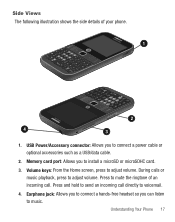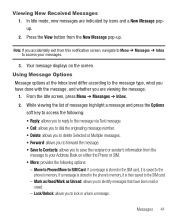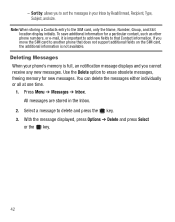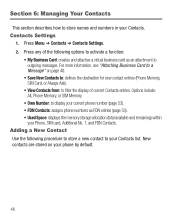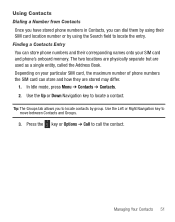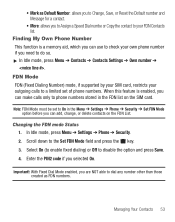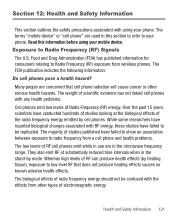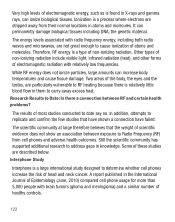Samsung SGH-S390G Support Question
Find answers below for this question about Samsung SGH-S390G.Need a Samsung SGH-S390G manual? We have 1 online manual for this item!
Question posted by venomrayne on October 16th, 2013
S390g Memory Problems
Current Answers
Answer #1: Posted by BusterDoogen on October 20th, 2013 1:51 PM
Hardware device or memory card that connects to a phone for the purpose of receiving and storing data.
Your internal is very limited, but has the capacity if you have added an SD card to be more than adequate storage. If you have the Sd card go into your settings> memory & move data from the internal to the external memory!
I hope this is helpful to you!
Please respond to my effort to provide you with the best possible solution by using the "Acceptable Solution" and/or the "Helpful" buttons when the answer has proven to be helpful. Please feel free to submit further info for your question, if a solution was not provided. I appreciate the opportunity to serve you!
32GBRelated Samsung SGH-S390G Manual Pages
Samsung Knowledge Base Results
We have determined that the information below may contain an answer to this question. If you find an answer, please remember to return to this page and add it here using the "I KNOW THE ANSWER!" button above. It's that easy to earn points!-
General Support
... With A 32mb RSMMC Card, Are There Upgrades Available? Do I Delete MP3 Files From My SGH-p735? MP3s Camera & Do I Create Or Delete A Contact On My SGH-p735? Do I Copy Contacts From My SGH-p735 SGH-p735 To The SIM Do I Send Pictures From My SGH-p735? SGH-p735? Do I Am Having A Problem Playing Some MP3 Files From The RSMMC... -
General Support
... Silent Mode? How Do I Create Or Delete Voice Dial Entries On My SGH-T739 (Katalyst)? How Do I Check The Amount Of Used / Available Minutes On My SGH-T739 (Katalyst)? How Do I Transfer MP3's To My SGH-T739 (Katalyst)? How Do I Use Speed Dial On My SGH-T739 (Katalyst)? How Do I Delete The Call Logs Or Call History... -
General Support
... Media Memory Messaging Network/SAR Values Phone Book How Do I Copy Or Move Pictures From My SGH-T539 (Beat) Phone To My Storage Card? How Do I Make A 3-Way Call, Or Conference Call On My Phone? How Do I Change The Ringtones On My SGH-t539 (Beat)? How Do I Take Pictures With My SGH-t539 (Beat)? How Do I Delete...
Similar Questions
Whenever i try to on my wifi in my Samsung A8 mobile phone , its not getting on. I approached Samsun...
How do I save a text message to drafts on a Samsung SGH-S390G mobile phone?