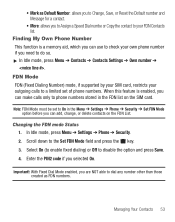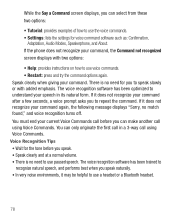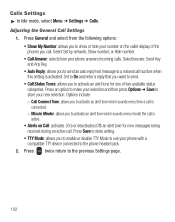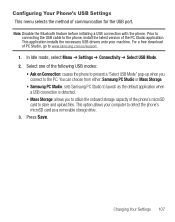Samsung SGH-S390G Support Question
Find answers below for this question about Samsung SGH-S390G.Need a Samsung SGH-S390G manual? We have 1 online manual for this item!
Question posted by brianstien on February 16th, 2013
How Do I Disable Call Waiting On Samsung Sgh-s390g
How do I disable call waiting on Samsung SGH-S390G
Current Answers
Related Samsung SGH-S390G Manual Pages
Samsung Knowledge Base Results
We have determined that the information below may contain an answer to this question. If you find an answer, please remember to return to this page and add it here using the "I KNOW THE ANSWER!" button above. It's that easy to earn points!-
General Support
...SGH-V206? How Do I Receive In A Picture Message On My SGH-V206? Can I Connect To The Internet With My SGH-V206? How Do I Receive Picture Messages On My V206 From Another Mobile Phone? My SGH-V206 Have A Speaker Phone...SGH-V206? Does The Alarm On My SGH-V206 Have Snooze Capabilities? How Do I Disable Or Change The Camera Shutter Sound On My SGH-V206? How Do I Use Call Waiting On My SGH... -
General Support
...SGH-C207 Is In Silent Mode? I Send Pictures From My SGH-C207? I Remove The Logo And Text From The Wallpaper On My SGH-C207? Does The Time On My SGH-C207 Mobile Phone ...SGH-C207? How Do I Delete Photos Taken With My SGH-C207? How Do I Use Call Waiting On My SGH-C207? I Copy Contacts From My SGH-C207 Phone To The SIM Card? How Do I Record Video With My SGH-C207? How Can I Place My SGH... -
General Support
... A 3-Way Call, Or Conference Call On My SGH-v205? Can My SGH-V205 Receive Picture Messages From Another Mobile Phone? My SGH-v205 Have A User Configurable Email Client? Where Are The Pictures Stored That I Disable Or Change The Startup / Shutdown Tones On My SGH-v205? Do I Receive In A Picture Message Using SGH-V205? What Items Come With My...
Similar Questions
Sgh S390g Work On 3g- 4g/
Can Sgh-s390g Cell Phone Operate Over 3g-4g Networks. Net10 News Flash Alert That Many Phones Will N...
Can Sgh-s390g Cell Phone Operate Over 3g-4g Networks. Net10 News Flash Alert That Many Phones Will N...
(Posted by destefarming 4 years ago)
I M Not Able To Use Wifi In My Samsung A 8 Mobile Phone.
Whenever i try to on my wifi in my Samsung A8 mobile phone , its not getting on. I approached Samsun...
Whenever i try to on my wifi in my Samsung A8 mobile phone , its not getting on. I approached Samsun...
(Posted by akash96299 7 years ago)
Where Do I Get The Driver For Pc For My Mobile Phone Samsung
Sgha667 Hspa
DRIVER FOR MY PC USB FOR MY MOBILE PHONE SGHA667 HSPA SAMSUNG
DRIVER FOR MY PC USB FOR MY MOBILE PHONE SGHA667 HSPA SAMSUNG
(Posted by dionlazani 11 years ago)
Samsung Sgh-s390g: How To Save Text To Drafts?
How do I save a text message to drafts on a Samsung SGH-S390G mobile phone?
How do I save a text message to drafts on a Samsung SGH-S390G mobile phone?
(Posted by NVI 11 years ago)