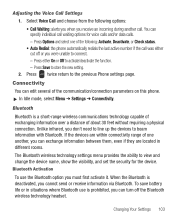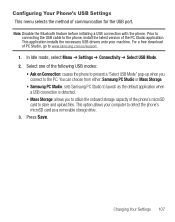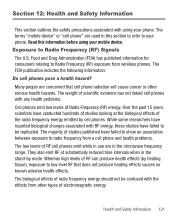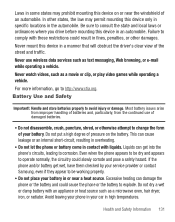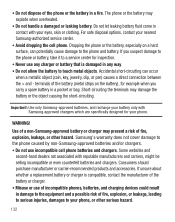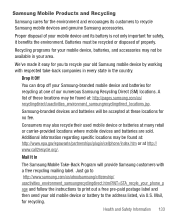Samsung SGH-S390G Support Question
Find answers below for this question about Samsung SGH-S390G.Need a Samsung SGH-S390G manual? We have 1 online manual for this item!
Question posted by Anonymous-134968 on April 22nd, 2014
Samsung Sgh-s390g
Current Answers
Answer #1: Posted by StLFanMan on April 24th, 2014 9:41 AM
If you continue to experience issues, then I would recommend either contacting Samsung directly or your wireless carrier for further assistance.
Samsung's number: 1-800-SAMSUNG or 1 (800) 726-7864
Related Samsung SGH-S390G Manual Pages
Samsung Knowledge Base Results
We have determined that the information below may contain an answer to this question. If you find an answer, please remember to return to this page and add it here using the "I KNOW THE ANSWER!" button above. It's that easy to earn points!-
General Support
...phone, press Start > IMPORTANT NOTE: If the handset shows the information is complete. If I Install This Update? No. SGH-i907 (EPIX) page " The SGH-i907's USB connection must be connected...computer's USB port). Six: Performing A Full Reset Please power off the computer, etc... The Windows Mobile setup screen will launch a window containing a ... -
General Support
... in red. OK The SGH-I907's USB connection must be changed from to Modem Using the directional pad, change the selection from Connect the EPIX directly to Ports...Reset as this is normal operation. *#1234# If the handset shows the information is relocated off the computer, etc... The phone will boot to the Windows Mobile setup screen (Tap the screen to make or receive phone... -
General Support
... Are The BlackBerry Message Icons On The SGH-T719? Reset BlackBerry Connect Settings On My SGH-T719? What Does Purge Message Do Under The Service Menu On My SGH-t719? How Do View Or Delete Service Books On The SGH-T719? Can I Customize The Default Shortcut Keys On My SGH-t719 Phone? Can I Set An Audible Message Alert...
Similar Questions
2-is sgh t 479 support face book chat? if yes by what software it support? 2-is sgh t 479 support s...