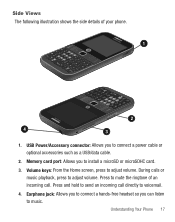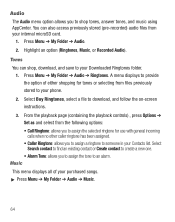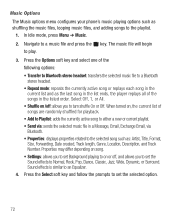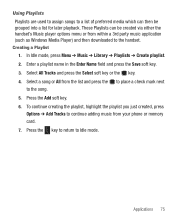Samsung SGH-S390G Support Question
Find answers below for this question about Samsung SGH-S390G.Need a Samsung SGH-S390G manual? We have 1 online manual for this item!
Question posted by Stuimti on June 6th, 2014
How Do You Put Music On A Samsung S390g Phone
The person who posted this question about this Samsung product did not include a detailed explanation. Please use the "Request More Information" button to the right if more details would help you to answer this question.
Current Answers
Related Samsung SGH-S390G Manual Pages
Samsung Knowledge Base Results
We have determined that the information below may contain an answer to this question. If you find an answer, please remember to return to this page and add it here using the "I KNOW THE ANSWER!" button above. It's that easy to earn points!-
General Support
...My VoiceMail On My SGH-I607? How Do I Transfer Pictures From My SGH-i607 Phone To My Computer? Do I Send Pictures From My SGH-I607? How Do I Create Or Delete A Contact On My SGH-I607? How Do...Group On My SGH-I607? How Do I Obtain Windows Mobile 6.0 For My SGH-I607? How Do I Open The Media Player On My SGH-I607? How Do I Transfer Music Using Windows Media Player On My SGH-I607 How Do... -
General Support
... a listing of the FAQs currently registered in our system for SGH-i607 (BlackJack) (For Windows Mobile 6 Only) FAQ Listing By Category Specifications Using The Phone Bluetooth Contacts Display Sounds & How Do I Mute / Unmute A Call On My SGH-I607 How Do I Turn On/Off My SGH-I607 How Do I Transfer Files Using ActiveSync On My... -
General Support
... 4: Voice Mail 1: Clear Caches 2: Delete Cookies 3: Cookie Options 4: Delete History 5: Preferences 6: Browser Profiles 7: About Browser 3: Music Player 4: Mobile Video 5: Video Share * 6: Record Audio 7: Calendar 8: Address Book 9: Memory Management 1: Clear Phone Memory 2: Memory Card Details ** 3: Used Space 1: Shared Memory 2: Messaging 3: My Stuff 4: Calendar 5: Tasks 6: Memo 7: Address...
Similar Questions
Where Can I Download Free Full Music For Phone Samsung Sgh-t528g !!
(Posted by watimans 9 years ago)
Can A Samsung Cell Phone Sgh-s390g Be Paired To A Garmin Gps
(Posted by reapevl 10 years ago)
S390g Phone Hotmail Access Via Wifi Certificate Error Cn:mid.live.com Fix?
My new Samsung S390G phone will not connect to hotmail using wifi access. It gives a certificate o...
My new Samsung S390G phone will not connect to hotmail using wifi access. It gives a certificate o...
(Posted by Ric43224 11 years ago)
How Do I Install The Games In My Phone Sgh-a817? Please Help Me.
how do i install the games in my phone sgh-a817? please help me.
how do i install the games in my phone sgh-a817? please help me.
(Posted by hermzzmiggy 11 years ago)