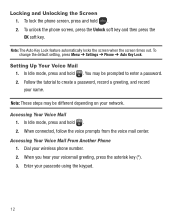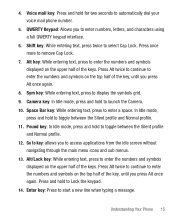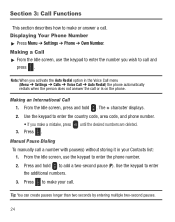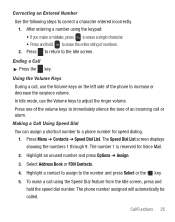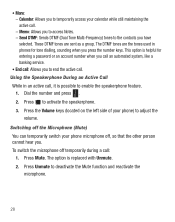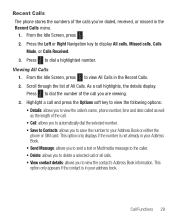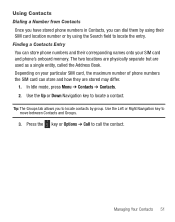Samsung SGH-S390G Support Question
Find answers below for this question about Samsung SGH-S390G.Need a Samsung SGH-S390G manual? We have 1 online manual for this item!
Question posted by bsitwiste on May 25th, 2014
How To Block A Number On The S390g Phone
The person who posted this question about this Samsung product did not include a detailed explanation. Please use the "Request More Information" button to the right if more details would help you to answer this question.
Current Answers
Answer #1: Posted by online24h on May 25th, 2014 12:06 PM
Hello
See link below
Hope this will be helpful "PLEASE ACCEPT"
Related Samsung SGH-S390G Manual Pages
Samsung Knowledge Base Results
We have determined that the information below may contain an answer to this question. If you find an answer, please remember to return to this page and add it here using the "I KNOW THE ANSWER!" button above. It's that easy to earn points!-
General Support
... Aid Compatibility And Other Accessibility Information Can I Obtain The User Manual For My Samsung Phone? Can I Locate SAR Values Information For My Phone? Rebate Form Asks For The Serial Number, Where Can I Locate The IMEI Or ESN (Electronic Serial Number) On My Samsung Handset? Do I Find That Information? What Do The Repair Codes Mean... -
General Support
... My E317? Messaging SpeedDial VoiceDial How Do I Block Numbers On My E317? How Do I Make A 3-Way Call, Or Conference Call On My Phone? I Get A "Memory Full" Or Delete A Contact On My SGH-E317? Assign MP3's As Ringtones On My SGH-E317? I Take Pictures With My SGH-E317? There Is A VoiceMail Icon On My... -
General Support
... I Modify The Predictive Text Dictionary On My SGH-A777 Phone? How Do I Delete All Of My Personal Information From My SGH-A777 Phone? How Do I Add Or Delete Entries From The Block Or Reject List On My SGH-A777 Phone? What Does the FDN (Fixed Dial Number) Feature Do On My SGH-A777 Phone? Camcorder Camera Camcorder Display Sounds &...
Similar Questions
Can A Samsung Cell Phone Sgh-s390g Be Paired To A Garmin Gps
(Posted by reapevl 10 years ago)
How To Block Number From Voicemail On Samsung Sgh A107
(Posted by kitdawg2 10 years ago)
How Do You Store Numbers On Phone
how do you store phone numbers on phone
how do you store phone numbers on phone
(Posted by Anonymous-73789 11 years ago)
S390g Phone Hotmail Access Via Wifi Certificate Error Cn:mid.live.com Fix?
My new Samsung S390G phone will not connect to hotmail using wifi access. It gives a certificate o...
My new Samsung S390G phone will not connect to hotmail using wifi access. It gives a certificate o...
(Posted by Ric43224 11 years ago)