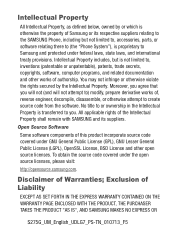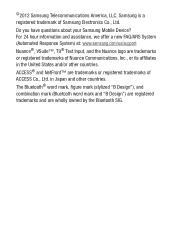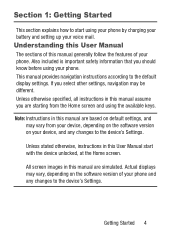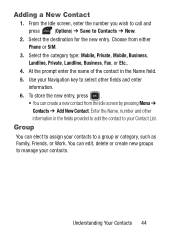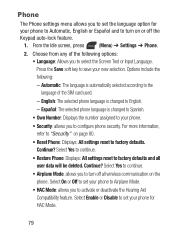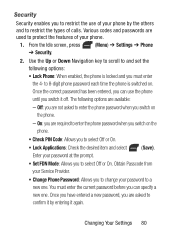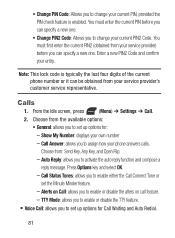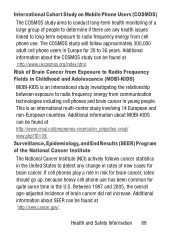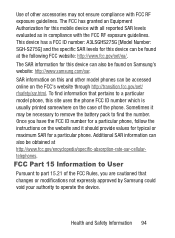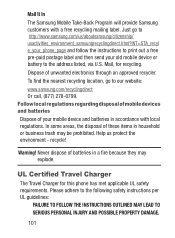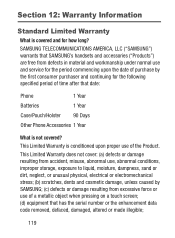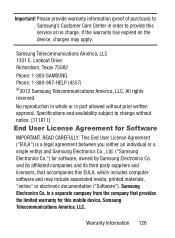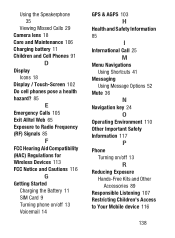Samsung SGH-S275G Support Question
Find answers below for this question about Samsung SGH-S275G.Need a Samsung SGH-S275G manual? We have 2 online manuals for this item!
Question posted by holmesramona51 on November 24th, 2013
Samsung S275g Screen Lock
help! I locked the screen on my phone and I cant remember what the code is! omg! please help!
Current Answers
Related Samsung SGH-S275G Manual Pages
Samsung Knowledge Base Results
We have determined that the information below may contain an answer to this question. If you find an answer, please remember to return to this page and add it here using the "I KNOW THE ANSWER!" button above. It's that easy to earn points!-
General Support
...? How Do I Delete MP3 Files From My SGH-V206? How Do I Place My SGH-V206 In Silent / Vibrate Mode? Does My SGH-V206 Support Infrared Communications? Can I Use Speed Dial On My SGH-V206? How Do I Receive Picture Messages On My V206 From Another Mobile Phone? What Size Is The Picture That Is Taken With My... -
General Support
...? Or Delete A Contact On My SGH-v205? Can I Use Call Waiting On My SGH-v205? Downloaded Content On My SGH-v205? I Mute / Unmute A Call On My SGH-v205? Do I Activate Silent Mode On My SGH-V205? What Items Come With My SGH-v205? Can My SGH-V205 Receive Picture Messages From Another Mobile Phone? How Many Locations Am I Able... -
General Support
..., Notes Or Commands Specifications Internet & How Do I Use My T-Mobile Phone As A Modem Or Transfer Data Between It And My Computer? View the T-Mobile SGH-T459 (Gravity) Menu Tree Top How Do I Enable Or Disable Daylight Savings Time On My SGH-T459 (Gravity) Phone? How Do I Disable Or Change The Camera/Camcorder Sounds On My...
Similar Questions
How To Remove Sim Lock Code Samsung Sgh-s275g
(Posted by Anonymous-169324 2 years ago)
Metro Psc Mobile Phone Unlock Code Needed
I need the unlock code for Metro PCS. I have their Samsung Galaxy Exhibit
I need the unlock code for Metro PCS. I have their Samsung Galaxy Exhibit
(Posted by danievugal 10 years ago)
What Is The Unlock Code Of Samsung Model Sgh-s275g (gp) ?
(Posted by Anonymous-112783 10 years ago)
Where Do I Get The Driver For Pc For My Mobile Phone Samsung
Sgha667 Hspa
DRIVER FOR MY PC USB FOR MY MOBILE PHONE SGHA667 HSPA SAMSUNG
DRIVER FOR MY PC USB FOR MY MOBILE PHONE SGHA667 HSPA SAMSUNG
(Posted by dionlazani 11 years ago)