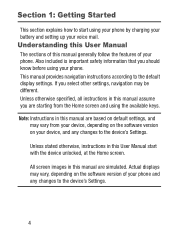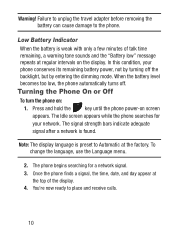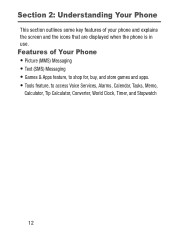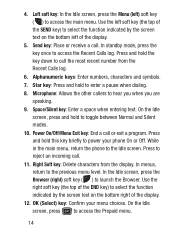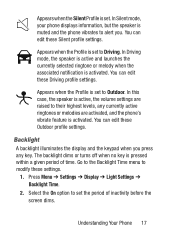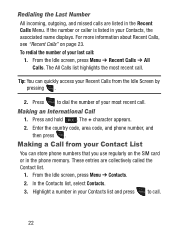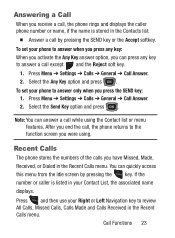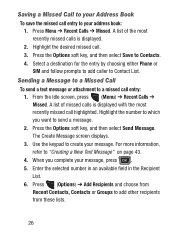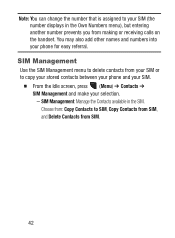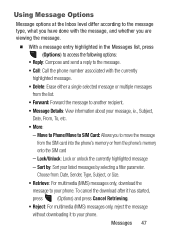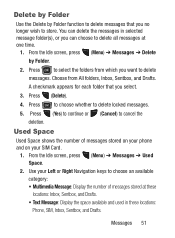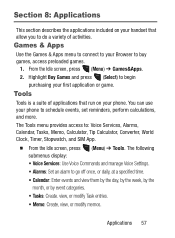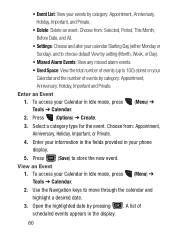Samsung SGH-S150G Support Question
Find answers below for this question about Samsung SGH-S150G.Need a Samsung SGH-S150G manual? We have 2 online manuals for this item!
Question posted by Anonymous-151093 on May 3rd, 2015
My Phone Displays Screen Only Says Insert Sim Then In The Right Corner It Says
Current Answers
Answer #1: Posted by BusterDoogen on May 3rd, 2015 2:42 PM
I hope this is helpful to you!
Please respond to my effort to provide you with the best possible solution by using the "Acceptable Solution" and/or the "Helpful" buttons when the answer has proven to be helpful. Please feel free to submit further info for your question, if a solution was not provided. I appreciate the opportunity to serve you!
Related Samsung SGH-S150G Manual Pages
Samsung Knowledge Base Results
We have determined that the information below may contain an answer to this question. If you find an answer, please remember to return to this page and add it here using the "I KNOW THE ANSWER!" button above. It's that easy to earn points!-
SCH-I910 - How Do I Set Up An E-Mail Account? SAMSUNG
...password. in the lower right corner. How Do I Create A Shortcut For Launching Task Manager? Enter email address (example [email protected]). The phone will attempt to connect to launch the E-mail Setup screen and begin the setup ... SCH-I910 - Proceed to your name and account display name. Screen, tap Start located in the upper left corner of the screen. Follow the setup procedure. -
General Support
... establishes, the phone displays "Connected" Format To transfer MP3 files, from the two devices Hints & Caution: The plug-in the upper-right corner of children. This phone does support the use the Sync Music option, the PC must be formatted by scratches or bending. Use caution when inserting or removing the... -
General Support
... Samsung recommends using a card no larger than 2GB. To transfer files to or from the Samsung SGH-A867 (Eternity) phone, to a PC follow the steps below : On the Samsung SGH-A867 (Eternity) phone While in the upper right corner, to open a box showing the PC's internal memory Navigate to the PC's picture or video...
Similar Questions
I need the code and help to unlock my Samsung SGH - S150G (GP) TRACFONE
My phone says no service and I can't dial out