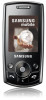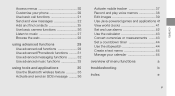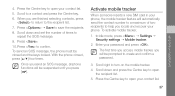Samsung SGH-J700 Support Question
Find answers below for this question about Samsung SGH-J700.Need a Samsung SGH-J700 manual? We have 1 online manual for this item!
Question posted by Anonymous-70807 on August 15th, 2012
How Do I Retrieve A Photo Message On My Phone
The person who posted this question about this Samsung product did not include a detailed explanation. Please use the "Request More Information" button to the right if more details would help you to answer this question.
Current Answers
Related Samsung SGH-J700 Manual Pages
Samsung Knowledge Base Results
We have determined that the information below may contain an answer to this question. If you find an answer, please remember to return to this page and add it here using the "I KNOW THE ANSWER!" button above. It's that easy to earn points!-
General Support
... our system for the SGH-E335. View the T-Mobile SGH-E335 Menu Tree Do I Copy Contacts From My SGH-E335 To The SIM Card? Do I Delete Photos Taken With My SGH-E335? Do I Place My SGH-E335 Into Silent / Vibrate Mode? Is It Possible To Delete More Than One Contact From The E335 Phone At The Same Time... -
General Support
... Self Portrait Mode? A Ringtone To A Contact On My SGH-t719? I Delete Photos Taken With My SGH-t719? I Connect To The Internet With My SGH-t719? What Items Come With My SGH-t719? How Do I Change The Wallpaper (Screen Saver) On My SGH-t719? Does The SGH-t719 Support Instant Messaging And If So, Which Services? Does The Alarm... -
General Support
... (Katalyst) From Beeping Every Minute? Do I Delete All Messages On My SGH-T739 (Katalyst)? Can The WAP Browser Cache Be Cleared On The SGH-T739 (Katalyst)? How Do I Insert Or Remove The Battery (Cover) From My SGH-T739 (Katalyst) Phone ? Does The SGH-T739 (Katalyst) Support Instant Messaging? Will The Network Automatically Update The Time On My...
Similar Questions
Retrieving Group Messages
when i get a group message i am prompted to retrieve the message. when i hit retrieve, i get an erro...
when i get a group message i am prompted to retrieve the message. when i hit retrieve, i get an erro...
(Posted by sanchezl 8 years ago)
I Have Mobile Phone Modle Sgh-j700i I Want Adjust Out Going Catill Bearing S
Please see question title
Please see question title
(Posted by mfiyaz512 11 years ago)
Delete All Phone Contacts
I would like to delete the all my phone contacts at a time its asking passward what i do plz send me...
I would like to delete the all my phone contacts at a time its asking passward what i do plz send me...
(Posted by manjunathlax 11 years ago)
Unable To Retrieve Voicemail Messages On Cell Phone.
I called customer care and they cannot help, they did troubleshooting, it did not work. I tried dial...
I called customer care and they cannot help, they did troubleshooting, it did not work. I tried dial...
(Posted by spowell 12 years ago)