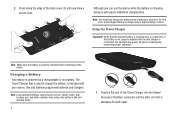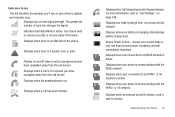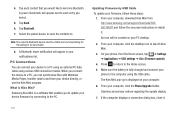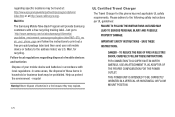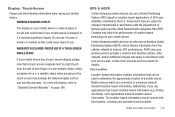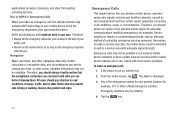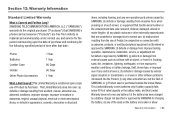Samsung SGH-I997 Support Question
Find answers below for this question about Samsung SGH-I997.Need a Samsung SGH-I997 manual? We have 2 online manuals for this item!
Question posted by nsimbwm on January 17th, 2014
Samsung Sgh I997 Will Not Fully Charged
The person who posted this question about this Samsung product did not include a detailed explanation. Please use the "Request More Information" button to the right if more details would help you to answer this question.
Current Answers
Related Samsung SGH-I997 Manual Pages
Samsung Knowledge Base Results
We have determined that the information below may contain an answer to this question. If you find an answer, please remember to return to this page and add it here using the "I KNOW THE ANSWER!" button above. It's that easy to earn points!-
General Support
... I Have Seen Other Windows Phone (Mobile) 6.5 And They Look Different. The update may take a few extra moments to click on the SGH-I637 (Jack) or AT&T WiFi: Automatic access to update the handset. Install Software Including Unsigned Drivers An Available USB Port On The PC PHONE Fully Charged Battery SIM Card Should Be... -
General Support
... Download & It is Fully Charged Battery (Standard or Extended) The SIM Card Should Be Removed From The Phone USB Data Cable (Included In Retail Box - Highlights are listed below. Samsung has released a software upgrade for the SGH-i607 which is recommended to be unsuccessful for the SGH-i607 offering to Windows Mobile 6.0 and numerous software... -
General Support
...SGH-i907 (EPIX)? The software update contains several patches that particular FAQ. Outlook Notes SSP Support: The update contains the ability to AT&T Wireless. PHONE Fully Charged Battery The SIM Card Should Be Removed From The Phone...Or Later (x32 versions of Home, Premium, Business, Ultimate) Windows Mobile Device Center (WMDC) 6.1 Installed & Please verify the requirements ...