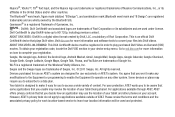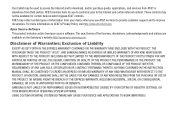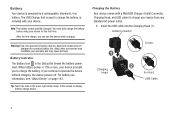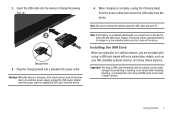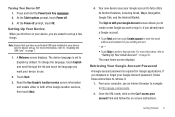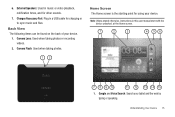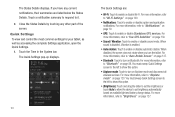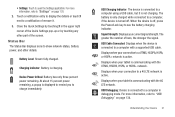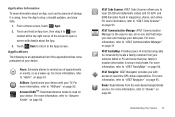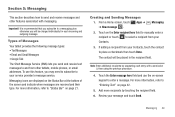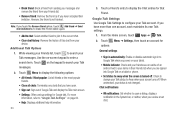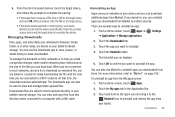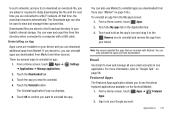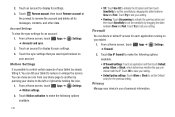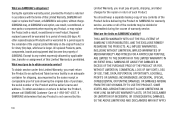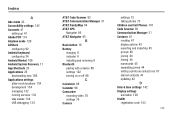Samsung SGH-I957 Support Question
Find answers below for this question about Samsung SGH-I957.Need a Samsung SGH-I957 manual? We have 2 online manuals for this item!
Question posted by Anonymous-86059 on November 27th, 2012
How Can I Stop Initializatio Of Usb When Im Trying To Charge My Tablet
The person who posted this question about this Samsung product did not include a detailed explanation. Please use the "Request More Information" button to the right if more details would help you to answer this question.
Current Answers
Related Samsung SGH-I957 Manual Pages
Samsung Knowledge Base Results
We have determined that the information below may contain an answer to this question. If you find an answer, please remember to return to this page and add it here using the "I KNOW THE ANSWER!" button above. It's that easy to earn points!-
General Support
...the type of the i500 drivers on the drop down arrow next to select the desired COM port. Try the HotSync operation again. Select the "Local" tab and click on a different COM port....in the System Tray and select "Setup". If you have Local USB selected in the HotSync control panel as a USB cable. I Have Connected All Cables, Supplied Power To The Desktop Holder ... -
General Support
... on the download at the bottom of Windows XP Professioal does not support or have touch screen operation and other tablet PC functions. Can I Upgrade The Hard Drive On My Q1 Ultra Mobile PC? Attachment : Q1_Q1U_Q1UP Specifications_Parts_& Accessories.pdf Samsung does not support or recommend upgrading or downgrading any Q1 Ultra... -
General Support
...-left side (Hint: copper leads will face up) Connect the compatible USB data cable to both the PCs USB port and the handsets Power/Accessory interface connector From the carousel's Home ...a Removable Disk dialog box. Please contact your service provider for an additional monthly charge. The SPH-M550 (Exclaim) handset features four different methods to transfer pictures from being played,...
Similar Questions
I Tried To Reset My Pc As Per Techsuport101 Suggestion.
I could not complete the reset operation as apparently the PC has a locked partitioned drive. Where ...
I could not complete the reset operation as apparently the PC has a locked partitioned drive. Where ...
(Posted by jfmoore 8 years ago)
Como Libero Mi Tablet Samsung Sgh 1957?
necesito liberar mi tablet
necesito liberar mi tablet
(Posted by furiusdriver 11 years ago)
What Software Can I Use To Display The Tablet On My Pc For Training Purposes? I
i use the android capture and screen shot program for all of my other tablets and phones but it will...
i use the android capture and screen shot program for all of my other tablets and phones but it will...
(Posted by conniekattein 11 years ago)
My Tablet Size And Battery
i just wanted to know what size is my at&t samsung 4g tab is and where can i find a battery to r...
i just wanted to know what size is my at&t samsung 4g tab is and where can i find a battery to r...
(Posted by reydawg360 11 years ago)