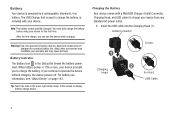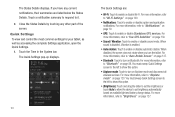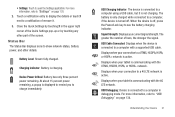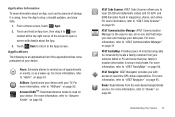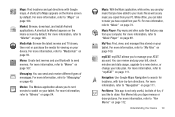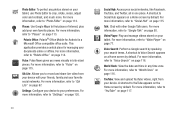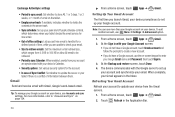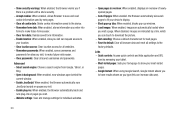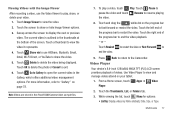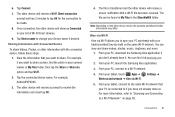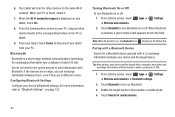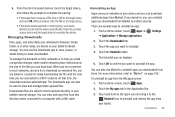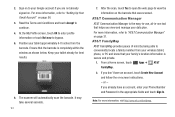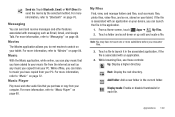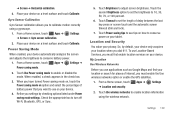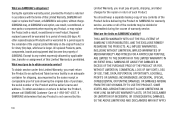Samsung SGH-I957 Support Question
Find answers below for this question about Samsung SGH-I957.Need a Samsung SGH-I957 manual? We have 2 online manuals for this item!
Question posted by reydawg360 on June 7th, 2012
My Tablet Size And Battery
i just wanted to know what size is my at&t samsung 4g tab is and where can i find a battery to replace this it takes 24hrs or more to fully charge
Current Answers
Related Samsung SGH-I957 Manual Pages
Samsung Knowledge Base Results
We have determined that the information below may contain an answer to this question. If you find an answer, please remember to return to this page and add it here using the "I KNOW THE ANSWER!" button above. It's that easy to earn points!-
General Support
... can take to three weeks. Store the Battery Properly If you get maximum performance from the device and then reinsert it. NiCad, NiMH, and Li-Ion batteries self-discharge during the first battery charge. You should begin again. This is fully charged, remove the battery from your battery: Prevent Battery Memory Loss Keep the battery strong by fully charging and then fully discharging... -
General Support
...button for 4 seconds until you want to the phone. Basic Operations Turning...malfunction or become combustible. Take the headset to an authorized service... SAFETY INSTRUCTIONS - Warranty and parts replacement Samsung warrants this product This marking ...battery. You must be a quick tap. Plug the adapter into the case's charging socket. The unit must fully charge the battery... -
General Support
...cause the headset to malfunction or become combustible. Take the headset to an authorized service center to repair it ... and (2) This device must fully charge the battery before making a call from the phone to charge the headset with anything other.... Warranty and parts replacement Samsung warrants this product Thank you want to operate while charging. Table of Contents Before...
Similar Questions
How To Use Tablet
I received a Samsung Galaxy Tab4 tablet as a gift but I do not know how to use it. Is there a users ...
I received a Samsung Galaxy Tab4 tablet as a gift but I do not know how to use it. Is there a users ...
(Posted by awelter 9 years ago)
Como Libero Mi Tablet Samsung Sgh 1957?
necesito liberar mi tablet
necesito liberar mi tablet
(Posted by furiusdriver 11 years ago)
Replacement Screen For My 8.9 4g Galaxy Tab, Mod#sgh-i957
Replacement Screen for my 8.9 4G Galaxy Tab, Mod#SGH-I957. Where can I go to find this and what is t...
Replacement Screen for my 8.9 4G Galaxy Tab, Mod#SGH-I957. Where can I go to find this and what is t...
(Posted by jsimon 11 years ago)
What Software Can I Use To Display The Tablet On My Pc For Training Purposes? I
i use the android capture and screen shot program for all of my other tablets and phones but it will...
i use the android capture and screen shot program for all of my other tablets and phones but it will...
(Posted by conniekattein 11 years ago)