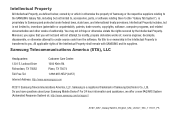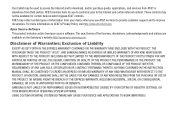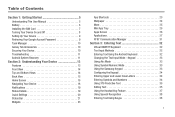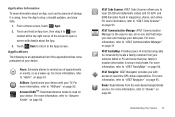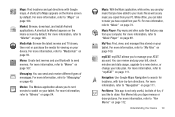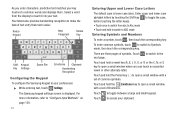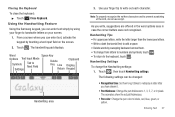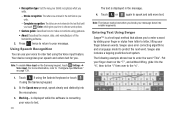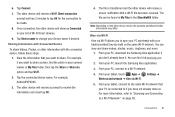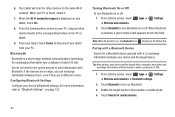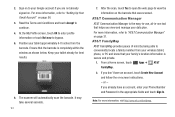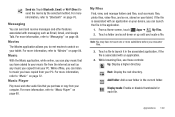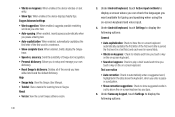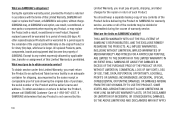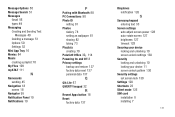Samsung SGH-I957 Support Question
Find answers below for this question about Samsung SGH-I957.Need a Samsung SGH-I957 manual? We have 2 online manuals for this item!
Question posted by dnsgatling on March 8th, 2013
What Version Of Java Is Good For The Samsung Sgh 1957
The person who posted this question about this Samsung product did not include a detailed explanation. Please use the "Request More Information" button to the right if more details would help you to answer this question.
Current Answers
Related Samsung SGH-I957 Manual Pages
Samsung Knowledge Base Results
We have determined that the information below may contain an answer to this question. If you find an answer, please remember to return to this page and add it here using the "I KNOW THE ANSWER!" button above. It's that easy to earn points!-
General Support
...? How Do I Create Or Delete A Contact On My SGH-I607? How Do I Transfer MP3's To My SGH-I607? How Do I Turn Off Message Alerts While My SGH-I607 Is In Silent Mode? How Do I Check The Firmware / Software Version On My SGH-I607? History On My SGH-I607? How Do I Format The Storage Card On... -
General Support
...our system for the SGH-I637 (Jack). Does My SGH-I637 (Jack) Phone Support Email? Where Do I Check The Hardware/Software Version On My SGH-I637 (Jack) Phone? How Do I Find My SGH-I637 (Jack)'s Phone...SGH-I637 (Jack)? How Do I Transfer MP3 Files To My SGH-I637 (Jack) Phone? How Do I Set The Time On My SGH-I637 (Jack) To Show Military Time? SGH-I637 (Jack) FAQ List Below is a listing of Java... -
General Support
...? How Do I Check The Amount Of Used/Available Minutes On My SGH-A257 (Magnet) Phone? Does My SGH-A257 (Magnet) Phone Support Email? How Do I Delete All Messages On My SGH-A257 (Magnet) Phone? How Do I Check The Hardware/Software Version On My SGH-A257 (Magnet) Phone? How Do I Insert Or Remove The SIM Card...
Similar Questions
Samsung-sgh-i997
My Samsung SGH-I997 stop receiving text messages yesterday. what do I do?
My Samsung SGH-I997 stop receiving text messages yesterday. what do I do?
(Posted by lilathacker 8 years ago)
Samsung /icrosoft Office
Is Microsoft Office Home compatible with my Samsung SGH - 1957?
Is Microsoft Office Home compatible with my Samsung SGH - 1957?
(Posted by exseatle 10 years ago)
My Sgh-i497 Tried To Uodate Firmware, It Will No Go Thru? How Does Get Fixed
I have an SGH-497 with ATT. it tried to do a firmware a couple days ago and it wont go thru, it stop...
I have an SGH-497 with ATT. it tried to do a firmware a couple days ago and it wont go thru, it stop...
(Posted by jrloera17 10 years ago)
Como Libero Mi Tablet Samsung Sgh 1957?
necesito liberar mi tablet
necesito liberar mi tablet
(Posted by furiusdriver 11 years ago)
Will My Sgh 1957 Connect To My Pc With A Data Link
Can I connect to my PC with the USB cable?
Can I connect to my PC with the USB cable?
(Posted by mphmark 11 years ago)