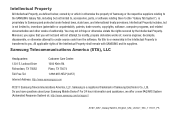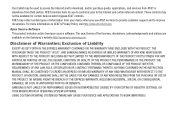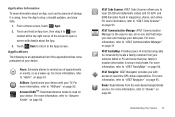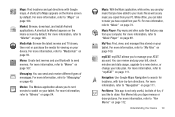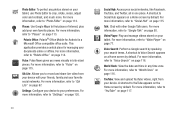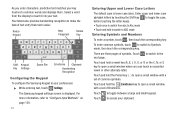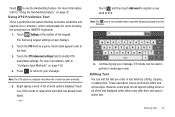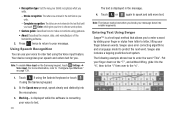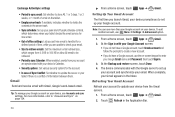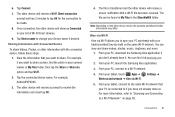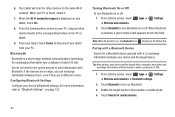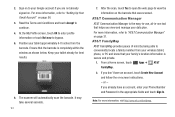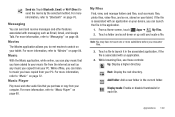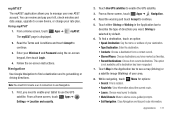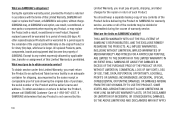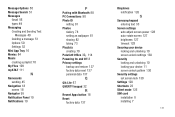Samsung SGH-I957 Support Question
Find answers below for this question about Samsung SGH-I957.Need a Samsung SGH-I957 manual? We have 2 online manuals for this item!
Question posted by exseatle on October 26th, 2013
Samsung /icrosoft Office
Is Microsoft Office Home compatible with my Samsung SGH - 1957?
Current Answers
Answer #1: Posted by TommyKervz on October 26th, 2013 3:47 AM
Greetings. No unfortunaley. Check these
Related Samsung SGH-I957 Manual Pages
Samsung Knowledge Base Results
We have determined that the information below may contain an answer to this question. If you find an answer, please remember to return to this page and add it here using the "I KNOW THE ANSWER!" button above. It's that easy to earn points!-
General Support
... Explorer Via Memory Card Bluetooth Please Note: The SGH-T919 (Behold) phone includes support for instructions. To transfer Picture files, using Windows Explorer & a USB cable, to a PC follow the steps below : From the home screen, insure that the USB mode setting is set to a PC the pictures MUST be formatted, by the... -
How To Use Touch Or Stylus Pen Flicks Instead Of A Mouse (Windows Vista) SAMSUNG
...Were you can drag up , drag down on the Microsoft website at the following link: 644. submit Please select answers for an example of questions ok Tablet PC > Pen Flicks Training A full article about ... or forward in a browser window, all of a gesture from the Microsoft website. There are gestures you satisfied with a flick of your finger or Stylus Pen to navigate and ... -
General Support
... Market Demand. Notes: markets several versions of the Q1 Ultra Mobile PC that use either Windows XP Tablet Edition, Vista Home Premium, or Vista Business (See table below): We are...the following Microsoft Help and How-to Articles: Windows Vista: Ways to improve your computer Restore Your Computers Performance Related Articles: Can I Upgrade The Memory On My Q1 Ultra Mobile PC? If one...
Similar Questions
How To Unlock Samsung Galaxy Tab Sgh-i957 8.9 Inch Display For Free
(Posted by channsou 9 years ago)
What Version Of Java Is Good For The Samsung Sgh 1957
(Posted by dnsgatling 11 years ago)
Como Libero Mi Tablet Samsung Sgh 1957?
necesito liberar mi tablet
necesito liberar mi tablet
(Posted by furiusdriver 11 years ago)
Will My Sgh 1957 Connect To My Pc With A Data Link
Can I connect to my PC with the USB cable?
Can I connect to my PC with the USB cable?
(Posted by mphmark 11 years ago)
Replacement Screen For My 8.9 4g Galaxy Tab, Mod#sgh-i957
Replacement Screen for my 8.9 4G Galaxy Tab, Mod#SGH-I957. Where can I go to find this and what is t...
Replacement Screen for my 8.9 4G Galaxy Tab, Mod#SGH-I957. Where can I go to find this and what is t...
(Posted by jsimon 11 years ago)