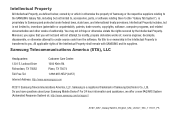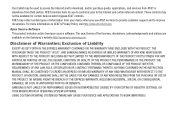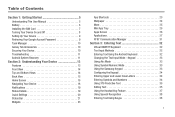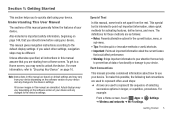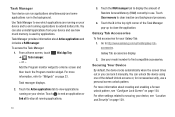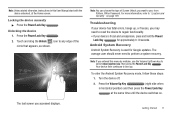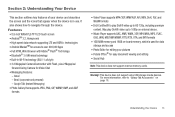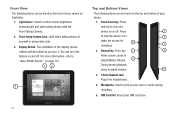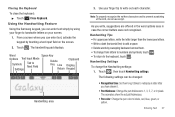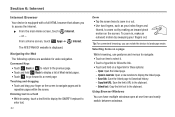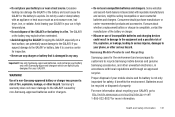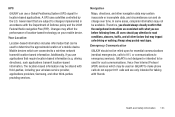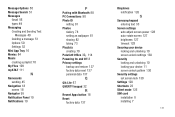Samsung SGH-I957 Support Question
Find answers below for this question about Samsung SGH-I957.Need a Samsung SGH-I957 manual? We have 2 online manuals for this item!
Question posted by channsou on August 16th, 2014
How To Unlock Samsung Galaxy Tab Sgh-i957 8.9 Inch Display For Free
The person who posted this question about this Samsung product did not include a detailed explanation. Please use the "Request More Information" button to the right if more details would help you to answer this question.
Current Answers
Related Samsung SGH-I957 Manual Pages
Samsung Knowledge Base Results
We have determined that the information below may contain an answer to this question. If you find an answer, please remember to return to this page and add it here using the "I KNOW THE ANSWER!" button above. It's that easy to earn points!-
General Support
... to use of said device. Player The Windows Media™ and the computer screen displays the SGH-A777 device From the Windows Media Player application Sync tab, ensure that the minimum size limit for optimal performance Samsung recommends using PC Studio & Each are stored in the Music Folder. Please note that the... -
General Support
... does support the use of the New Samsung PC Studio, go directly to confirm formatting the microSD Memory Card Top For a free download of a microSDHC 8GB capacity memory card.... New Samsung PC Studio & and the computer screen displays the SGH-A867 (Eternity) device From the Windows Media Player application Sync tab, ensure that the SGH-A867 (Eternity) device displays in the Music... -
General Support
... key To check the PRL (Preferred Roaming List) follow the steps below: From the Today screen, tap on Start Tap on Settings on the System Tab Version The PRL will be displayed on the sixth line of the country. How Do I Check The PRL On My SCH-i760?
Similar Questions
Why Does It Say Camera Failure When I Open Up My Camera On My Samung Galaxy Tab?
I have a samsung galaxy tab and its really good but when i open my camera all i can see it black the...
I have a samsung galaxy tab and its really good but when i open my camera all i can see it black the...
(Posted by xalarapinkx 11 years ago)
Will My Sgh 1957 Connect To My Pc With A Data Link
Can I connect to my PC with the USB cable?
Can I connect to my PC with the USB cable?
(Posted by mphmark 11 years ago)
Replacement Screen For My 8.9 4g Galaxy Tab, Mod#sgh-i957
Replacement Screen for my 8.9 4G Galaxy Tab, Mod#SGH-I957. Where can I go to find this and what is t...
Replacement Screen for my 8.9 4G Galaxy Tab, Mod#SGH-I957. Where can I go to find this and what is t...
(Posted by jsimon 11 years ago)
Touch Screen Replacement For Samsung Galaxy Tab Sch-1800.
I have a Samsung Galaxy Tab SCH-1800 from Verizon and the Touchscreen is Cracked. I found some simil...
I have a Samsung Galaxy Tab SCH-1800 from Verizon and the Touchscreen is Cracked. I found some simil...
(Posted by ldiaz 12 years ago)