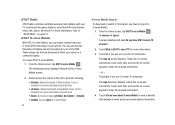Samsung SGH-I917 Support Question
Find answers below for this question about Samsung SGH-I917.Need a Samsung SGH-I917 manual? We have 1 online manual for this item!
Question posted by Joacza on March 4th, 2014
How To Get Videos Off Samsung Sgh I917
The person who posted this question about this Samsung product did not include a detailed explanation. Please use the "Request More Information" button to the right if more details would help you to answer this question.
Current Answers
Related Samsung SGH-I917 Manual Pages
Samsung Knowledge Base Results
We have determined that the information below may contain an answer to this question. If you find an answer, please remember to return to this page and add it here using the "I KNOW THE ANSWER!" button above. It's that easy to earn points!-
General Support
... Profile , also known as enhanced call can be streamed from the mobile phone such as "Bluetooth Stereo Profile", allows stereo quality audio to and from the mobile's phone book will be made available in a handset with a BPP capability, where applicable. AVRCP Audio/Video Remote Control Profile provides a standard interface to control TVs, hi... -
General Support
AVRCP Audio/Video Remote Control Profile provides a standard interface to control TVs, hi-fi equipment, or other to allow...a mobile phone, wirelessly. OPP Object Push Profile is required for sending "objects" This profile is used for the following profiles to function: DUN, LAN, FTP and HSP, to possible URL changes please use the search on the side of the phone. The SGH-A867... -
General Support
... (Short Messaging Service). Does The SGH-I907 (Epix) Phone Support Instant Messaging? Please contact your service provider for assistance with practically all the appropriate fields Agree to the terms and conditions of the following instant messaging communities (This is frequently used to send photos and videos from camera phones to a mobile phone number or email accounts.
Similar Questions
Cannot Enter To My At&t Samsung I917 Windows Mobile Phone
(Posted by evbish 9 years ago)
Free Pc Suit For Samsung Sgh I917 Model
Free pc suit for samsung SGH i917 model
Free pc suit for samsung SGH i917 model
(Posted by bodapatirao 11 years ago)
Where Do I Get The Driver For Pc For My Mobile Phone Samsung
Sgha667 Hspa
DRIVER FOR MY PC USB FOR MY MOBILE PHONE SGHA667 HSPA SAMSUNG
DRIVER FOR MY PC USB FOR MY MOBILE PHONE SGHA667 HSPA SAMSUNG
(Posted by dionlazani 11 years ago)
My Samsung Mobile Phone To Pc Usb Driver Is Not Working Where Can I Get A Fix
My Samsung mobile phone GT-E2121B to pc usb driver is not working where can I get a fix, when wind...
My Samsung mobile phone GT-E2121B to pc usb driver is not working where can I get a fix, when wind...
(Posted by julesn9 12 years ago)