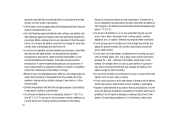Samsung SGH-I917 Support Question
Find answers below for this question about Samsung SGH-I917.Need a Samsung SGH-I917 manual? We have 1 online manual for this item!
Question posted by vnro on June 27th, 2014
How To Use Memorycard On Samsung Sgh I917
Current Answers
Answer #1: Posted by BusterDoogen on June 27th, 2014 11:31 AM
I hope this is helpful to you!
Please respond to my effort to provide you with the best possible solution by using the "Acceptable Solution" and/or the "Helpful" buttons when the answer has proven to be helpful. Please feel free to submit further info for your question, if a solution was not provided. I appreciate the opportunity to serve you!
Related Samsung SGH-I917 Manual Pages
Samsung Knowledge Base Results
We have determined that the information below may contain an answer to this question. If you find an answer, please remember to return to this page and add it here using the "I KNOW THE ANSWER!" button above. It's that easy to earn points!-
General Support
... By Category Settings & Messaging Communication & How Do I Used When Recording A Video? On The SGH-E315 How Can I Tell How Much Memory I Mute / Unmute A Call On My SGH-E315? How Do I Change The Banner On My SGH-E315 If So How? How Do I Add A Phone Number To An Already Existing Entry In My Phonebook... -
General Support
... SGH-s105 As A Modem Or Transfer Data Between It And My Computer? Saturday, Central Standard Time. A live operator can be purchased alone. This software will need to contact T-Mobile to use this feature added if it from Outlook into the phone, upload custom ringers and images into the phone via IR or serial cable... -
General Support
... with this phone any longer. NOTE: We recommend that you to save/edit your cellular provider or perhaps trying some of the search engines on the Internet in an attempt to use with the soft mobile drivers to locate a vendor of the serial data cable is only compatible on the SGH-R225...
Similar Questions
Whenever i try to on my wifi in my Samsung A8 mobile phone , its not getting on. I approached Samsun...