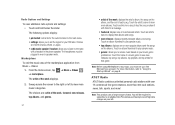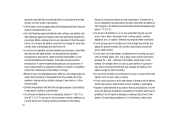Samsung SGH-I917 Support Question
Find answers below for this question about Samsung SGH-I917.Need a Samsung SGH-I917 manual? We have 1 online manual for this item!
Question posted by willMo on March 4th, 2014
How To Use Marketplace On Samsung Sgh-i917
The person who posted this question about this Samsung product did not include a detailed explanation. Please use the "Request More Information" button to the right if more details would help you to answer this question.
Current Answers
Related Samsung SGH-I917 Manual Pages
Samsung Knowledge Base Results
We have determined that the information below may contain an answer to this question. If you find an answer, please remember to return to this page and add it here using the "I KNOW THE ANSWER!" button above. It's that easy to earn points!-
General Support
... (Screen Saver) On My SGH-E315? I Change The Banner On My SGH-E315 If So How? How Do I Add A Phone Number To An Already Existing Entry In My Phonebook Can I Turn Off Message Alerts While My SGH-E315 Is In Silent Mode? How Do I Use Call Waiting On My SGH-E315? SGH-e315 FAQ List Below is... -
General Support
...Cable included in mind that the Easy GPRS software will need to contact T-Mobile to 6:30 p.m. You may also use your phone as a modem, your handset includes Easy GPRS software (Version 2.1.8) and ...SGH-S105 You will not allow you between the hours of your model phone. to use this feature added if it from Outlook into the phone, upload custom ringers and images into the phone... -
General Support
...use with the soft mobile drivers to locate a vendor of the kit. We recommend that you to save/edit your cellular provider or perhaps trying some of the serial data cable is only compatible on the SGH...item though your address book and may use the phone as an external modem. The software is PCB037LBE. How Do I Use My SGH-n105, SGH-r225, or SGH-r225m As A Modem Or Transfer Data...
Similar Questions
I M Not Able To Use Wifi In My Samsung A 8 Mobile Phone.
Whenever i try to on my wifi in my Samsung A8 mobile phone , its not getting on. I approached Samsun...
Whenever i try to on my wifi in my Samsung A8 mobile phone , its not getting on. I approached Samsun...
(Posted by akash96299 7 years ago)
Cannot Enter To My At&t Samsung I917 Windows Mobile Phone
(Posted by evbish 9 years ago)
How To Create A Windows Live Id Using Samsung Focus I917
(Posted by dgarysea 10 years ago)