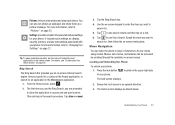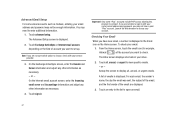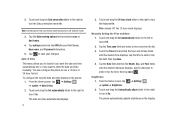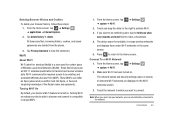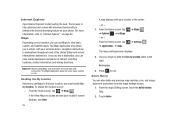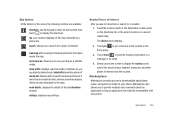Samsung SGH-I917 Support Question
Find answers below for this question about Samsung SGH-I917.Need a Samsung SGH-I917 manual? We have 1 online manual for this item!
Question posted by tajkiran on January 18th, 2012
How Thow To Install Apn Settings In My Cell...??i Can Not Access Internet Rite N
how to install my apn settings inmy cell.icannot access internet rite now.
Current Answers
Related Samsung SGH-I917 Manual Pages
Samsung Knowledge Base Results
We have determined that the information below may contain an answer to this question. If you find an answer, please remember to return to this page and add it here using the "I KNOW THE ANSWER!" button above. It's that easy to earn points!-
General Support
... functions as a connection to a printer from the mobile phone such as "Bluetooth Stereo Profile", allows stereo quality audio to set up services. You can then be received by using...DUN is accessing the Internet, from a media source to be streamed from a laptop, by the sender (handset), not the receiver (server). HFP Hands-Free Profile allows a connection from the phone to ... -
General Support
System Requirements: The system requirements for updating other components.) Some new phone models may not be auto-installed, if not present, during installation. Windows 2000 or XP family At least 300MB of the icons on the screen appear in order to connect to access the Internet using such content as USB, IrDA, and Bluetooth for connectivity... -
General Support
... Delete Alarms On My SGH-I907 (Epix) Phone? How Do I Enable Wireless Security Settings For A Wi-Fi Connection On My SGH-I907 (Epix) Phone? How Do I Transfer MP3 Files To My SGH-I907 (Epix) Phone? How Do I Create/Delete A Text Message On My SGH-I907 (Epix) Phone? How Do I Connect To The Internet With My SGH-I907 (Epix) Phone? How Do I Turn...
Similar Questions
How Can I Change My Apn Settings On Samsung Windows Sgh-i917
(Posted by aostapl 10 years ago)
How Do I Change Apn Settings To Use Internet
i unlocked a att samsung flight ii, but i cant access the internet. i'm using a sim card from straig...
i unlocked a att samsung flight ii, but i cant access the internet. i'm using a sim card from straig...
(Posted by veedos25 11 years ago)
How To Get Setting For Samsung Mobile Phone Sgh-a927 On The Vodaphone Mobile Con
(Posted by ramy148 12 years ago)
How To Install Apn Settings In My Cell...??i Can Not Access Internet Rite Now.
how to install apn settings in my cell...??i can not access internet rite now.
how to install apn settings in my cell...??i can not access internet rite now.
(Posted by monuovc 12 years ago)