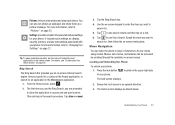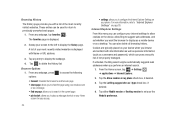Samsung SGH-I917 Support Question
Find answers below for this question about Samsung SGH-I917.Need a Samsung SGH-I917 manual? We have 1 online manual for this item!
Question posted by monuovc on December 8th, 2011
How To Install Apn Settings In My Cell...??i Can Not Access Internet Rite Now.
how to install apn settings in my cell...??i can not access internet rite now.
Current Answers
Related Samsung SGH-I917 Manual Pages
Samsung Knowledge Base Results
We have determined that the information below may contain an answer to this question. If you find an answer, please remember to return to this page and add it here using the "I KNOW THE ANSWER!" button above. It's that easy to earn points!-
General Support
What Are Media Specifications On My T-Mobile Phone? SGH-t639 File Formats Wallpaper SGH-t709 Media Player SGH-t209 SGH-t309 For more information on T-Mobile Handsets What Are Media Specifications On My T-Mobile Phone? -
General Support
... connected to the latest software version in your phone on a mobile phone and PC. The SGH-T439 uses PC Studio software for the most current version of free disk space Interface devices such as follows. PC Studio is connected to have an active internet connection at your mobile phone. Click the Next button. Click the OK... -
General Support
... On The SGH-T919 (Behold) Phone? How Do I Connect To The Internet With My SGH-T919 (Behold) Phone? How Do I Format The Storage Card On My SGH-T919 (Behold) Phone? How Do I Check The Amount Of Used / Available Minutes On My SGH-T919 (Behold) Phone? How Do I Access Airplane Mode On My SGH-T919 (Behold) Phone? Why Is My SGH-T919 (Behold) Phone No...
Similar Questions
Cannot Enter To My At&t Samsung I917 Windows Mobile Phone
(Posted by evbish 9 years ago)
New Samsung Focus Sgh-i917 Can't Access Internet Marketplace
(Posted by mahfbwks0 10 years ago)
How Do I Get My Pc To Recognize My T Mobile Phone Sgh T139.
I have a USB cable connected from my phone to the PC but my PC does not recognize. Do I need some so...
I have a USB cable connected from my phone to the PC but my PC does not recognize. Do I need some so...
(Posted by frost11218 11 years ago)
How Thow To Install Apn Settings In My Cell...??i Can Not Access Internet Rite N
how to install my apn settings inmy cell.icannot access internet rite now.
how to install my apn settings inmy cell.icannot access internet rite now.
(Posted by tajkiran 12 years ago)
How To Get Setting For Samsung Mobile Phone Sgh-a927 On The Vodaphone Mobile Con
(Posted by ramy148 12 years ago)