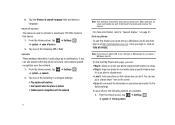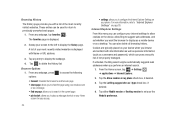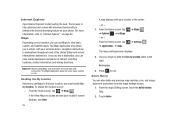Samsung SGH-I917 Support Question
Find answers below for this question about Samsung SGH-I917.Need a Samsung SGH-I917 manual? We have 1 online manual for this item!
Question posted by shimasi on September 1st, 2014
How To Remove Internet Places On Sgh I917
The person who posted this question about this Samsung product did not include a detailed explanation. Please use the "Request More Information" button to the right if more details would help you to answer this question.
Current Answers
Related Samsung SGH-I917 Manual Pages
Samsung Knowledge Base Results
We have determined that the information below may contain an answer to this question. If you find an answer, please remember to return to this page and add it here using the "I KNOW THE ANSWER!" button above. It's that easy to earn points!-
General Support
... On My SGH-V206? My SGH-V206 Beeps Approximately Once Per Minute, How Can I Receive Picture Messages On My V206 From Another Mobile Phone? Can I Turn This Off? Does The Alarm On My SGH-V206 Have... To My SGH-V206? How Do I Connect To The Internet With My SGH-V206? Picture Can The SGH-V206 Receive? How Do I Remove The Logo And Text From The Wallpaper On My SGH-V206? Can ... -
General Support
... You Activate Voice Command On The SGH-C207? Support Voice Dialing? How Do I Connect To The Internet With My SGH-C207? Alarms Voice Dial, Notes Or Commands How Do I Mute / Unmute A Call On My SGH-C207? How Do I Make A 3-Way Call, Or Conference Call On My Phone? I Place My SGH-C207 In Silent / Vibrate Mode? Configure... -
General Support
... Waiting On My SGH-A837 (Rugby) Phone? FAQ Listing By Category Using The Phone Calendar, Time & How Do I Connect To The Internet With My SGH-A837 (Rugby) Phone Support Email? How Do I Access Airplane Mode On My SGH-A837 View the AT&T SGH-A837 (Rugby) Menu Tree Top How Do I Place My SGH-A837 (Rugby) Phone In Silent / Vibrate...
Similar Questions
Cannot Enter To My At&t Samsung I917 Windows Mobile Phone
(Posted by evbish 9 years ago)
How To Remove Branded Firmware From I917 Cell Phone
(Posted by jefrcarmen 10 years ago)
Where Do I Get The Driver For Pc For My Mobile Phone Samsung
Sgha667 Hspa
DRIVER FOR MY PC USB FOR MY MOBILE PHONE SGHA667 HSPA SAMSUNG
DRIVER FOR MY PC USB FOR MY MOBILE PHONE SGHA667 HSPA SAMSUNG
(Posted by dionlazani 11 years ago)
My Samsung Mobile Phone To Pc Usb Driver Is Not Working Where Can I Get A Fix
My Samsung mobile phone GT-E2121B to pc usb driver is not working where can I get a fix, when wind...
My Samsung mobile phone GT-E2121B to pc usb driver is not working where can I get a fix, when wind...
(Posted by julesn9 12 years ago)