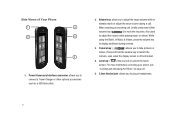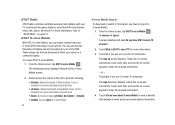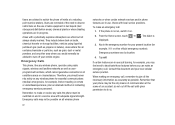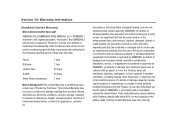Samsung SGH-I917 Support Question
Find answers below for this question about Samsung SGH-I917.Need a Samsung SGH-I917 manual? We have 1 online manual for this item!
Question posted by aflJDoll on March 22nd, 2014
Can Not Get Passed The Screen For Emergency Calls On My Sgh I917 Samsung
windows phone
Current Answers
Related Samsung SGH-I917 Manual Pages
Samsung Knowledge Base Results
We have determined that the information below may contain an answer to this question. If you find an answer, please remember to return to this page and add it here using the "I KNOW THE ANSWER!" button above. It's that easy to earn points!-
General Support
... or Videos From My SGH-I607? SGH-I607 Bluetooth Index Do I Make An Emergency Call On My SGH-I607? How Do I Move An MMS Picture To The Storage Card On My (SGH-i607)? How Do I Place My SGH-I607 In Silent / Vibrate Mode? How Do I Make A 3-Way Call, Or Conference Call On My Phone? Alarms Voice Dial... -
General Support
... I Change The Alarm Volume On My SGH-I617? How Do I Install Windows Mobile Device Center For My Windows Mobile Device? How Do I Fix The "Forbidden" Error Message Received While Browsing The Internet From My SGH-I617 Phone? Voice Dial, Notes or Commands How Do I Use Call Waiting On My SGH-I617? How Do I Access My Recorded... -
General Support
... My SGH-s105? I Make A 3-Way Call, Or Conference Call On My SGH-s105? On My SGH-S105 What Does Emergency Calls Only Displayed On My Screen Indicate? What Items Come With My SGH-s105? Does The SGH-s105 Support Instant Messaging And If So, Which Services? Support Speed Dial? A Ringtone To A Contact On My SGH-s105? Contacts From My SGH-s105 Phone To...
Similar Questions
On Samsug Sgh-i917 Windows Phone 7 Where Do I Change My Apn
(Posted by Fjoosv 10 years ago)
How To Delete Items From My Home Screen On Samsung Sgh I917
(Posted by algodtroy 10 years ago)
How To Extend Memory Of Samsung Sgh-i917 Windows Phone
(Posted by adamfor 10 years ago)
How Do I Remove Emergency Calls Only From This Phone? Phone Not New
(Posted by deekev 12 years ago)