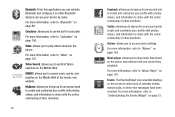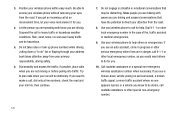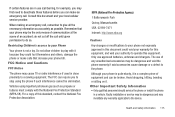Samsung SGH-A927 Support Question
Find answers below for this question about Samsung SGH-A927.Need a Samsung SGH-A927 manual? We have 2 online manuals for this item!
Question posted by deekev on January 14th, 2012
How Do I Remove Emergency Calls Only From This Phone? Phone Not New
The person who posted this question about this Samsung product did not include a detailed explanation. Please use the "Request More Information" button to the right if more details would help you to answer this question.
Current Answers
Related Samsung SGH-A927 Manual Pages
Samsung Knowledge Base Results
We have determined that the information below may contain an answer to this question. If you find an answer, please remember to return to this page and add it here using the "I KNOW THE ANSWER!" button above. It's that easy to earn points!-
General Support
... / PIM Batteries Camera / Camcorder Media Network/SAR NEW - Can My SCH-I910 (Omnia) Be Upgraded Using The SGH-I900 Update? Am I Start The Camera On My SCH-I910 (Omnia) Phone? How Do I Fix the Error Message Displayed When I Experiencing Frequent Dropped Calls On My SCH-I910 (Omnia) Phone? How Do I Fix Lockups, Screen Flicker Or... -
General Support
... Emergency Call On My SGH-I617? How Do I Send Pictures From My SGH-I617? How Do I Use Call Waiting On My SGH-I617? How Do I Record Video With My SGH-I617? How Do I Disable Or Change The Camcorder Sounds On My SGH-I617? How Do I Change The Menu Style On My SGH-I617? Can I Copy Contacts From My SGH-I617 Phone... -
General Support
...External GPS Power R2VS Regional Settings Remove Programs Screen Version Connections USB to ...data, installed programs and phone settings.) Emergency Call (Allows you to register emergency numbers. Emergency phone calls can be made when ... Office Mobile Excel Mobile PowerPoint Mobile Word Mobile Calendar View Options (Lower Left) Day Week Month Year Agenda Right) New Appointment Beam...
Similar Questions
How To Remove Emergency Call Only From Simple Mobile Phone
(Posted by alexsharo 10 years ago)
How Do You Remove Emergency Calls Only From Samsung Model Sgh-a927
(Posted by annuvi 10 years ago)
Emergency Calls Only To Be Removed
my cell phone only allows emergency calls to be made. how do I restore the general use of my cell ph...
my cell phone only allows emergency calls to be made. how do I restore the general use of my cell ph...
(Posted by Anonymous-72625 11 years ago)
Emergency Calls Only?????
My phone says emergency calls only but i still have 987 minutes left and i added the 30$ card 2 day...
My phone says emergency calls only but i still have 987 minutes left and i added the 30$ card 2 day...
(Posted by pwoodworth8 12 years ago)