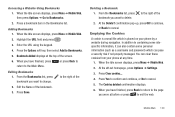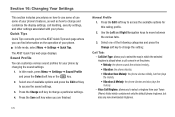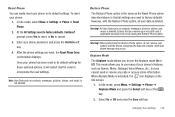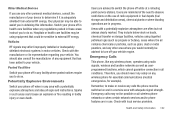Samsung SGH-A847 Support Question
Find answers below for this question about Samsung SGH-A847.Need a Samsung SGH-A847 manual? We have 2 online manuals for this item!
Question posted by Anonymous-72625 on August 30th, 2012
Emergency Calls Only To Be Removed
my cell phone only allows emergency calls to be made. how do I restore the general use of my cell phone?
Current Answers
Related Samsung SGH-A847 Manual Pages
Samsung Knowledge Base Results
We have determined that the information below may contain an answer to this question. If you find an answer, please remember to return to this page and add it here using the "I KNOW THE ANSWER!" button above. It's that easy to earn points!-
General Support
... Do I Format The Storage Card On My (SGH-I607)? How Do I Hide My Caller ID Information When Making A Call From My SGH-I607? Do I Change The T9 Text Input Mode Language On My SGH-I607? How Do I Make An Emergency Call On My SGH-I607? How Do I Use Call Waiting On My SGH-I607? How Do I Delete All Of My... -
General Support
... Patch for Mobile Devices Leap Year Calendar Patch for the SGH-I617 handset NEW!! Alarms Video Share Calling Voice Dial, Notes Or Commands Advanced Features Apps / PIM Batteries / Camcorder Internet Media Messaging Memory Network/SAR Values Phone Book How Do I Make An Emergency Call On My SGH-I617? How Do I Make A 3-Way Call, Or Conference Call On My Phone? ... -
General Support
... Reset My SGH-I607 How Do I Make A 3-Way Call, Or Conference Call On My Phone? SGH-I607 (BlackJack) - FAQ List Below is a listing of the FAQs currently registered in our system for SGH-i607 (BlackJack) (For Windows Mobile 6 Only) FAQ Listing By Category Specifications Using The Phone Bluetooth Contacts Display Sounds & Camcorder Camera Camcorder General Miscellaneous Internet...
Similar Questions
How To Input Space In Text Mode In Sgh-a847 Cell Phone
(Posted by alipLostLe 9 years ago)
How To Remove Emergency Call Only From Simple Mobile Phone
(Posted by alexsharo 10 years ago)
How To Install A Sandisk In A Samsung Sgh-a847 Cell Phone
(Posted by che20son 10 years ago)
Where Do I Get The Driver For Pc For My Mobile Phone Samsung
Sgha667 Hspa
DRIVER FOR MY PC USB FOR MY MOBILE PHONE SGHA667 HSPA SAMSUNG
DRIVER FOR MY PC USB FOR MY MOBILE PHONE SGHA667 HSPA SAMSUNG
(Posted by dionlazani 11 years ago)