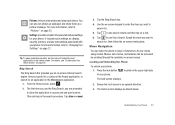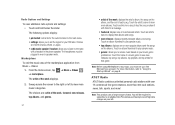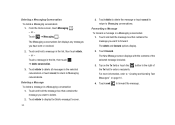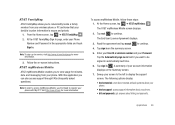Samsung SGH-I917 Support Question
Find answers below for this question about Samsung SGH-I917.Need a Samsung SGH-I917 manual? We have 1 online manual for this item!
Question posted by DPeey on September 13th, 2014
What Are The Option For Display Replacement For Samsung Sgh I917
The person who posted this question about this Samsung product did not include a detailed explanation. Please use the "Request More Information" button to the right if more details would help you to answer this question.
Current Answers
Related Samsung SGH-I917 Manual Pages
Samsung Knowledge Base Results
We have determined that the information below may contain an answer to this question. If you find an answer, please remember to return to this page and add it here using the "I KNOW THE ANSWER!" button above. It's that easy to earn points!-
General Support
... the handset's internal memory Double click on the Audio folder then double click on this option, the microSD memory card must be Downloaded through Shop Tones, a service offered through AT&...Important!: Prior to connecting the USB cable to display a list Add or Drag the MP3 file(s) from the phone. The SGH-A867 (Eternity) phone features several different methods to On ... -
General Support
... service offered through T-Mobile. To transfer ( Via a memory card ) MP3 files, from a PC to pair with your phone's accessories section. This...MP3 file to the phone's memory Another PC to Phone box will now display "SGH-T919 Connected" ...phone does CONNECT USB CABLE DURING THE To transfer MP3 files, using the Mass Storage option, follow the on both devices to pair the phones... -
General Support
...located under the battery cover Navigate to the location of the display PC Studio 3 will now display "SGH-T929 Connected" in the bottom right corner Click on...subscription service offered through T-Mobile. Connect the Bluetooth adaptor to the PC's USB port Search for new Bluetooth devices Highlight the phone name (SGH-T929), using the Mass Storage option, follow the steps below...
Similar Questions
I M Not Able To Use Wifi In My Samsung A 8 Mobile Phone.
Whenever i try to on my wifi in my Samsung A8 mobile phone , its not getting on. I approached Samsun...
Whenever i try to on my wifi in my Samsung A8 mobile phone , its not getting on. I approached Samsun...
(Posted by akash96299 7 years ago)
Cannot Enter To My At&t Samsung I917 Windows Mobile Phone
(Posted by evbish 9 years ago)
Samsung Sgh I917 Touch Screen Problem
Hi my name is chidambar i have samsung sgh i917 mobile i have problem with my touch screen is not wo...
Hi my name is chidambar i have samsung sgh i917 mobile i have problem with my touch screen is not wo...
(Posted by chidambardkulkarni1 10 years ago)
Free Pc Suit For Samsung Sgh I917 Model
Free pc suit for samsung SGH i917 model
Free pc suit for samsung SGH i917 model
(Posted by bodapatirao 11 years ago)
Where Do I Get The Driver For Pc For My Mobile Phone Samsung
Sgha667 Hspa
DRIVER FOR MY PC USB FOR MY MOBILE PHONE SGHA667 HSPA SAMSUNG
DRIVER FOR MY PC USB FOR MY MOBILE PHONE SGHA667 HSPA SAMSUNG
(Posted by dionlazani 11 years ago)