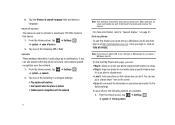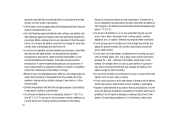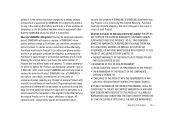Samsung SGH-I917 Support Question
Find answers below for this question about Samsung SGH-I917.Need a Samsung SGH-I917 manual? We have 1 online manual for this item!
Question posted by bnraghuk on November 8th, 2013
How To Factory Reset Samsung Focus I917 Keeps Making Charge
The person who posted this question about this Samsung product did not include a detailed explanation. Please use the "Request More Information" button to the right if more details would help you to answer this question.
Current Answers
Related Samsung SGH-I917 Manual Pages
Samsung Knowledge Base Results
We have determined that the information below may contain an answer to this question. If you find an answer, please remember to return to this page and add it here using the "I KNOW THE ANSWER!" button above. It's that easy to earn points!-
General Support
SGH-t639 File Formats Wallpaper SGH-t709 Media Player SGH-t209 SGH-t309 For more information on T-Mobile Handsets What Are Media Specifications On My T-Mobile Phone? What Are Media Specifications On My T-Mobile Phone? -
General Support
... power is available at high temperatures (above 50°C / 122°F), such as mobile phones and headsets, without wires or cords over a short distance of its antenna must charge the battery fully before going to rain or other Bluetooth phone users hear my conversation? There is not easily monitored by following safety instructions per... -
General Support
... can make sure it or to the purchase point, factory or authorized...charging. F). Adjusting the volume on the side of battery power left Recharge the battery * Depending on the indicator light Series of 2 tones stops flashing Meaning of the indicator light Light Tone Status Flashes in Active mode The headset has an active call . Driving safety Using a mobile phone...
Similar Questions
Can Data Be Recovered On A Samsung Basic Phone Sch-u380 After A Factory Reset?
Can data be recovered on a Samsung basic phone sch-u380 after a factory reset?
Can data be recovered on a Samsung basic phone sch-u380 after a factory reset?
(Posted by dovref 6 years ago)
After Factory Reseting A Phone To Get Any Of Videos Or Pictures Back
Is there anyway possible to get pictures or videos back in any form after factory reseting a galaxy ...
Is there anyway possible to get pictures or videos back in any form after factory reseting a galaxy ...
(Posted by Anonymous-158353 8 years ago)
Samsung Focus I917 Mobile The Network Signal
need help for my samsung focus i917 mobile the network signal goes off after i disconnected from ext...
need help for my samsung focus i917 mobile the network signal goes off after i disconnected from ext...
(Posted by lider21 12 years ago)