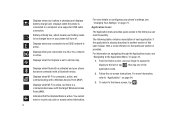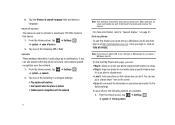Samsung SGH-I917 Support Question
Find answers below for this question about Samsung SGH-I917.Need a Samsung SGH-I917 manual? We have 1 online manual for this item!
Question posted by triniuser on December 1st, 2012
Charging Port For U S B Cable
My Charging port does not work anymore on my phone i has to take out the battery to charge it i cannot update my phone throught my charging port. How can i change my charging port I live in Trinidad & Tobago
Current Answers
Related Samsung SGH-I917 Manual Pages
Samsung Knowledge Base Results
We have determined that the information below may contain an answer to this question. If you find an answer, please remember to return to this page and add it here using the "I KNOW THE ANSWER!" button above. It's that easy to earn points!-
General Support
How Do I Change Text Input Modes On My Trumpet Mobile Phone? How Do I Change Text Input Modes On My Trumpet Mobile Phone? details on how to change text input modes on your Trumpet Mobile handset. -
General Support
How Do I Change The Bluetooth Visibility Options On My Trumpet Mobile Phone? How Do I Change The Bluetooth Visibility Options On My Trumpet Mobile Phone? details on how to change Bluetooth visibility options on your Trumpet Mobile handset. -
General Support
How Can I Change The Bluetooth Visibility Options On My T-Mobile Phone? please select your phone. For General Bluetooth Information and Iinformation on your model from the list below for specific instructions on changing the Bluetooth Visibility Options on Other Bluetooth Accessories, . How Can I Change The Bluetooth Visibility Options On My T-Mobile Phone?
Similar Questions
Cannot Enter To My At&t Samsung I917 Windows Mobile Phone
(Posted by evbish 9 years ago)
When I Try To Charge My I917 Phone It Shows A Battery Logo
(Posted by marpatel 10 years ago)
Blank White Screen: My Phone Has Blank White Screen That Reads'resuming'
(Posted by bbellanite 11 years ago)
Where Do I Get The Driver For Pc For My Mobile Phone Samsung
Sgha667 Hspa
DRIVER FOR MY PC USB FOR MY MOBILE PHONE SGHA667 HSPA SAMSUNG
DRIVER FOR MY PC USB FOR MY MOBILE PHONE SGHA667 HSPA SAMSUNG
(Posted by dionlazani 11 years ago)
My Samsung Mobile Phone To Pc Usb Driver Is Not Working Where Can I Get A Fix
My Samsung mobile phone GT-E2121B to pc usb driver is not working where can I get a fix, when wind...
My Samsung mobile phone GT-E2121B to pc usb driver is not working where can I get a fix, when wind...
(Posted by julesn9 12 years ago)