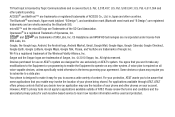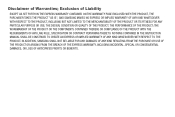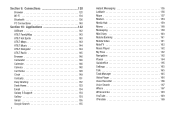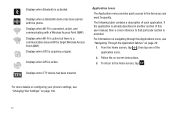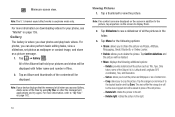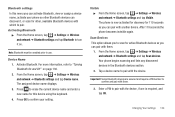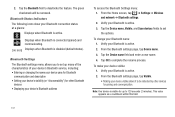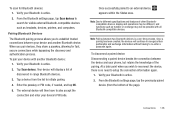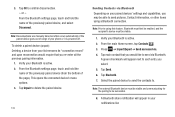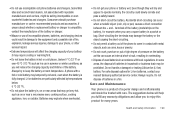Samsung SGH-I897 Support Question
Find answers below for this question about Samsung SGH-I897.Need a Samsung SGH-I897 manual? We have 3 online manuals for this item!
Question posted by raseym1979 on March 19th, 2016
I Am Trying To Pair May Sony Bluetooth Headphones With My Samsung Galaxy Tab 4.
Is my tablet compatible with my Sony headphones?
Current Answers
Answer #1: Posted by TechSupport101 on March 20th, 2016 12:44 AM
Hi. Refer to the Compatibility List here https://esupport.sony.com/US/p/support-info.pl?info_id=978&mdl=XAV63
Related Samsung SGH-I897 Manual Pages
Samsung Knowledge Base Results
We have determined that the information below may contain an answer to this question. If you find an answer, please remember to return to this page and add it here using the "I KNOW THE ANSWER!" button above. It's that easy to earn points!-
General Support
For General Bluetooth Information and Iinformation on your Trumpet Mobile handset. details on specifications for Bluetooth on Other Bluetooth Accessories, click here . What Are The Bluetooth Specifications On My Trumpet Mobile Phone? What Are The Bluetooth Specifications On My Trumpet Mobile Phone? -
General Support
... handsets with Bluetooth capabilities below for specific information on which version of Bluetooth is supported on that model phone. 2009 SGH-T749 Highlight SGH-T929 Memoir 2008 SGH-T459 Gravity SGH-T919 Behold SGH-T339 SGH-T229 SGH-T819 2007 SGH-T739 Katalyst SGH-T439 SGH-t639 SGH-T539 Beat SGH-t429 SGH-t729 Blast SGH-t409 What Are The Bluetooth Specifications For My T-Mobile Phone? -
How To Pair A Bluetooth Device SAMSUNG
... with a computer supporting Bluetooth, you can also try pairing your Bluetooth device. After the process...pairing method. Bluetooth function of a device, refer to finish. services provided by the Bluetooth device, refer to determine if the device is only available between devices, and the connection may vary depending on the Bluetooth function of a Bluetooth PDA, mobile phone...
Similar Questions
When Can Samsung Galaxy Tab 3 7.0 (wi-fi) Sm-t210 Get Android 5 ?
When can Samsung Galaxy Tab 3 7.0 (Wi-Fi)SM-T210 get android 5 update ?
When can Samsung Galaxy Tab 3 7.0 (Wi-Fi)SM-T210 get android 5 update ?
(Posted by charlietango55 9 years ago)
How Do You Send Files Via Bluetooth On A Samsung Virgin Mobile Phone Sph-m340
(Posted by Anonymous-144223 9 years ago)
How To Turn Off Bluetooth Option In Samsung Galaxy S Captivate Sgh-i897
(Posted by jacda 9 years ago)
How To Upgrad My Samsung Galaxy S At&t Sgh I897 ?
How to upgrad my samsung galaxy s at&t sgh i897 ?
How to upgrad my samsung galaxy s at&t sgh i897 ?
(Posted by jitkam700 10 years ago)
For Hospot Data
I have Hotspot data for samsung galaxy s at&t sgh i897.
I have Hotspot data for samsung galaxy s at&t sgh i897.
(Posted by jitkam700 10 years ago)