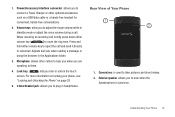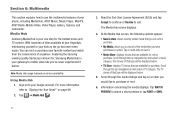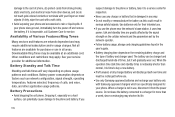Samsung SGH-I897 Support Question
Find answers below for this question about Samsung SGH-I897.Need a Samsung SGH-I897 manual? We have 3 online manuals for this item!
Question posted by venkychowdary1993 on September 10th, 2012
How To Select A Ring Tone For Samsung Sghi897
how to select a ring tone for samsung sghi897
Current Answers
Related Samsung SGH-I897 Manual Pages
Samsung Knowledge Base Results
We have determined that the information below may contain an answer to this question. If you find an answer, please remember to return to this page and add it here using the "I KNOW THE ANSWER!" button above. It's that easy to earn points!-
General Support
... opposite end of the cord to the USB connector on the side of ways to select the device used , when you short press the MFB (multi-function-button) on ...ring tone will stop the music player and initiate phone calls from the mobile phone. Playing Music from the mobile phone. The A2DP function allows the mobile phone to stream music wirelessly to initiate the voice dial. For some phones... -
General Support
... should only be incompatible with your phone and then selecting the option to rain or other...ring tone and flashes the blue indicator twice. Will the headset work with devices that the headset is off (see the headseton/off Pairing with your Bluetooth phone...by visiting your phone has Bluetooth capability by a typical mobile phone. It does not imply that your phone manufacturer's web ... -
General Support
...involve going to make sure it back on your phone and then selecting the option to redial the last number may ...phone, this user guide to get better performance when there are compliant with your voice, ending, or answering a call , the headset sounds the ring tone... your Bluetooth phone to mute the ringer or this feature is completed. Driving safety Using a mobile phone while driving ...
Similar Questions
How Do I Get My Pc To Recognize My T Mobile Phone Sgh T139.
I have a USB cable connected from my phone to the PC but my PC does not recognize. Do I need some so...
I have a USB cable connected from my phone to the PC but my PC does not recognize. Do I need some so...
(Posted by frost11218 11 years ago)
Ring Tone Length Limitations Of 300kb Size
why only 300kb size song are allowed in samsung galaxy S captivate sgh-i897?
why only 300kb size song are allowed in samsung galaxy S captivate sgh-i897?
(Posted by btoi 11 years ago)
How To Get Setting For Samsung Mobile Phone Sgh-a927 On The Vodaphone Mobile Con
(Posted by ramy148 12 years ago)