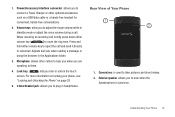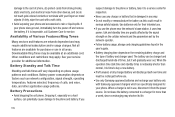Samsung SGH-I897 Support Question
Find answers below for this question about Samsung SGH-I897.Need a Samsung SGH-I897 manual? We have 3 online manuals for this item!
Question posted by luelemma on August 27th, 2014
How To Change Ring Tone Sgh-i897
The person who posted this question about this Samsung product did not include a detailed explanation. Please use the "Request More Information" button to the right if more details would help you to answer this question.
Current Answers
Related Samsung SGH-I897 Manual Pages
Samsung Knowledge Base Results
We have determined that the information below may contain an answer to this question. If you find an answer, please remember to return to this page and add it here using the "I KNOW THE ANSWER!" button above. It's that easy to earn points!-
General Support
... To A Contact On My SGH-I637 (Jack) Phone? To assign a ringtone to a contact follow the steps below: Contact, saved in the phone's memory, using the navigation key Highlight Custom Ring Tone: None, using the navigation keys Select the desired Ring Tone, using the navigation keys key for Done to save the Contact changes Ring Tones can only be assigned... -
General Support
... Settings 6.1 Ring Tones 6.2 Ring Volume 6.3 Download 6.4 Alert Type 6.4.1 Light Only 6.4.2 Melody 6.4.3 Vibration 6.4.4 Vibra+Melody 6.5 Keypad Tone 6.6 Message Tone 6.6.1 SMS Tone 6.6.2 SMS-CB Tone 6.6.3 Picture... 9.3 My Mobile Number 9.4 Language 9.5 Security 9.5.1 PIN Check 9.5.2 Change PIN 9.5.3 Phone Lock 9.5.4 Change Password 9.5.5 Privacy 9.5.6 SIM Lock 9.5.7 FDN Mode 9.5.8 Change PIN2 9.6 ... -
General Support
... PIN 5.5.3 Phone Lock 5.5.4 Change Password 5.5.5 FDN Mode* 5.5.6 Change PIN2 5.6 Extra Settings 5.6.1 Auto Redial 5.6.2 Anykey Answer 5.7 Short Cut 5.7.1 Key Up 5.7.2 Key Down 5.7.3 Key Right 5.7.4 Key Left 5.8 Reset Settings 6. Menu Tree (Collapsed) SGH-X105 Menu Tree to view the menu tree fully expanded. 1.5.1 T-Mobile* 1.5.4 Setting 4* 1.5.5 Common Setting * Shown only if supported by your...
Similar Questions
Changing Ring Tones On Samsung T139
how do you change from vibration to a ring tone for incoming call alert? thanks
how do you change from vibration to a ring tone for incoming call alert? thanks
(Posted by pattysmithstories 10 years ago)
How To Select A Ring Tone For Samsung Sghi897
how to select a ring tone for samsung sghi897
how to select a ring tone for samsung sghi897
(Posted by venkychowdary1993 11 years ago)
Ring Tone Length Limitations Of 300kb Size
why only 300kb size song are allowed in samsung galaxy S captivate sgh-i897?
why only 300kb size song are allowed in samsung galaxy S captivate sgh-i897?
(Posted by btoi 11 years ago)
Changing Ring Tone.
I do not have a users manuel. Where are ring tones located.How do you change ring tone
I do not have a users manuel. Where are ring tones located.How do you change ring tone
(Posted by rbelfordmcdaniel 12 years ago)