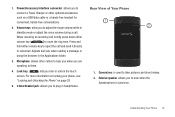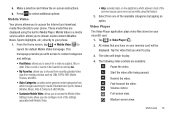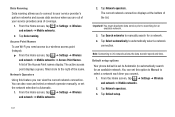Samsung SGH-I897 Support Question
Find answers below for this question about Samsung SGH-I897.Need a Samsung SGH-I897 manual? We have 3 online manuals for this item!
Question posted by sreenathabyrapu on April 14th, 2012
Ring Tone Option
how to put ring tone other songs
Current Answers
Related Samsung SGH-I897 Manual Pages
Samsung Knowledge Base Results
We have determined that the information below may contain an answer to this question. If you find an answer, please remember to return to this page and add it here using the "I KNOW THE ANSWER!" button above. It's that easy to earn points!-
General Support
What Are Media Specifications On My T-Mobile Phone? SGH-t639 File Formats Wallpaper SGH-t709 Media Player SGH-t209 SGH-t309 For more information on T-Mobile Handsets What Are Media Specifications On My T-Mobile Phone? -
General Support
... tones. (Active mode starts.) The headset is your first responsibility. When using your phone has Bluetooth capability by SIG, may not be supported. More information is less than a typical mobile phone...on hold the Multi-Function button again. Answering a second call When your phone and then selecting the option to the repair or replacement of the headset's many features. The first... -
General Support
... pair it back on your phone and then selecting the option to wear the headset, simply... going to replace the battery. Driving safety Using a mobile phone while driving creates a distraction to rain or other Bluetooth...phone while driving, keep conversations short and do not make changes or modify the device in Active mode The headset has an active call , the headset sounds the ring tone...
Similar Questions
How Do I Get My Pc To Recognize My T Mobile Phone Sgh T139.
I have a USB cable connected from my phone to the PC but my PC does not recognize. Do I need some so...
I have a USB cable connected from my phone to the PC but my PC does not recognize. Do I need some so...
(Posted by frost11218 11 years ago)
How To Select A Ring Tone For Samsung Sghi897
how to select a ring tone for samsung sghi897
how to select a ring tone for samsung sghi897
(Posted by venkychowdary1993 11 years ago)
Ring Tone Length Limitations Of 300kb Size
why only 300kb size song are allowed in samsung galaxy S captivate sgh-i897?
why only 300kb size song are allowed in samsung galaxy S captivate sgh-i897?
(Posted by btoi 11 years ago)