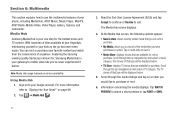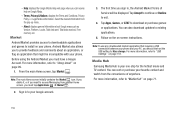Samsung SGH-I897 Support Question
Find answers below for this question about Samsung SGH-I897.Need a Samsung SGH-I897 manual? We have 3 online manuals for this item!
Question posted by engsanoops on May 1st, 2014
How To Root Samsung Sgh A877
The person who posted this question about this Samsung product did not include a detailed explanation. Please use the "Request More Information" button to the right if more details would help you to answer this question.
Current Answers
Related Samsung SGH-I897 Manual Pages
Samsung Knowledge Base Results
We have determined that the information below may contain an answer to this question. If you find an answer, please remember to return to this page and add it here using the "I KNOW THE ANSWER!" button above. It's that easy to earn points!-
General Support
... Contacts drop down the number 1 key to the display screen for voicemail. Press on the SGH-A877 (Impression) click here ... you can quickly dial them too. How Do I Use Speed Dial On My SGH-A877 (Impression) Phone? The only traditional speed dial number that functions is number 1 for quicker dialing (For instructions ... -
General Support
... cable, using Windows Explorer, and check the available memory information. The Windows Media™ What Are USB Settings And How Do I Use Them On My SGH-A877 (Impression) Phone? Prior to connecting the USB cable to the handset or a memory card (residing within the handset) with Windows Media™ -
General Support
... Menu Press Settings Press Display and Light Press Font Type Press the desired Font Type Press Save to change the dialing font size on the SGH-A877 (Impression) handset. Can The Dialing Font Size Be Changed On My SGH-A877 (Impression) Phone?
Similar Questions
I M Not Able To Use Wifi In My Samsung A 8 Mobile Phone.
Whenever i try to on my wifi in my Samsung A8 mobile phone , its not getting on. I approached Samsun...
Whenever i try to on my wifi in my Samsung A8 mobile phone , its not getting on. I approached Samsun...
(Posted by akash96299 7 years ago)
How Do I Set Up Wi-fi On My Samsung Model Number Sgh-a877 Cell Phone
I need instructions to set up wi-fi on my Samsung Model SGH-A877?
I need instructions to set up wi-fi on my Samsung Model SGH-A877?
(Posted by pamelann 9 years ago)