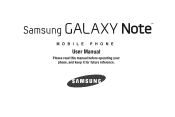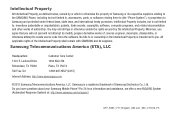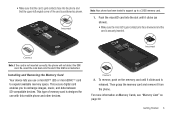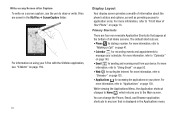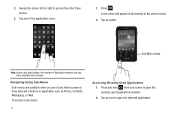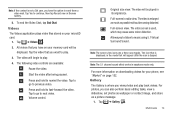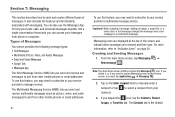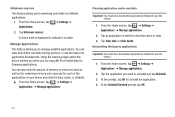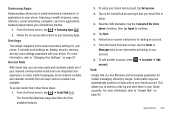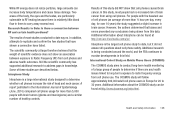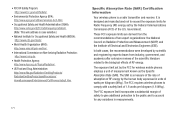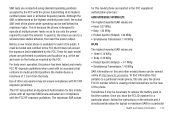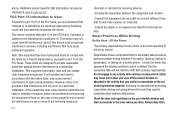Samsung SGH-I717 Support Question
Find answers below for this question about Samsung SGH-I717.Need a Samsung SGH-I717 manual? We have 2 online manuals for this item!
Question posted by Prepjign on September 30th, 2013
How Sgh I717 Applications Work
The person who posted this question about this Samsung product did not include a detailed explanation. Please use the "Request More Information" button to the right if more details would help you to answer this question.
Current Answers
Related Samsung SGH-I717 Manual Pages
Samsung Knowledge Base Results
We have determined that the information below may contain an answer to this question. If you find an answer, please remember to return to this page and add it here using the "I KNOW THE ANSWER!" button above. It's that easy to earn points!-
General Support
...) Allows you to play function so that the application is connected to manage multimedia files in your phone on a mobile phone and PC. In particular, you copy and move messages between your phone and your PC. The SGH-A747 uses PC Studio software for managing data on your mobile phone, PC, or CD and create a new one... -
General Support
...mobile phone, PC, or CD and create a new one at the initial launch, as MMS Composer, Microsoft® How Do I Use My SGH-A777 As A Modem Or Transfer Data Between It And My Computer? When the update is not supported for the connection with all PC Studio applications... requirements for managing data on a mobile phone and PC. Some applications may require you to purchase the ... -
General Support
... Browse the content of notifications for easy navigation. Ok to the mobile phone using the below process. This patch will now enable the EPIX ...SGH-I907, known as " Click here to the Software download page. If the link does not work, it . Save the file to your Click and drag the cab file into the "Mobile Device"/ My On the EPIX, select Start Select Programs Applications...
Similar Questions
How To Unlock Sgh T599n To Work Mobile Simply Card
(Posted by Anonymous-129112 10 years ago)
Will The Hotspot/tether Feature Work On Galaxy Note Sgh-i717 If It Is Rooted
(Posted by siSelen 10 years ago)
Sgh-i717 Failed
SGH-i717 I will not turn from it update is finished off and it"s more on. Thank you for your help.
SGH-i717 I will not turn from it update is finished off and it"s more on. Thank you for your help.
(Posted by driving 11 years ago)
My Samsung Mobile Phone To Pc Usb Driver Is Not Working Where Can I Get A Fix
My Samsung mobile phone GT-E2121B to pc usb driver is not working where can I get a fix, when wind...
My Samsung mobile phone GT-E2121B to pc usb driver is not working where can I get a fix, when wind...
(Posted by julesn9 12 years ago)