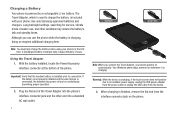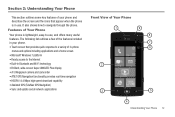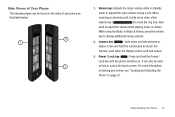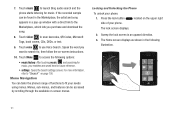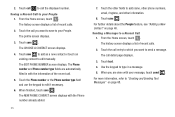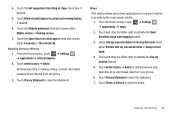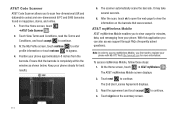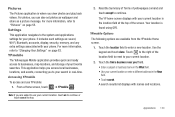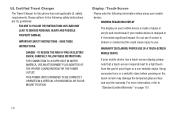Samsung SGH-I677 Support Question
Find answers below for this question about Samsung SGH-I677.Need a Samsung SGH-I677 manual? We have 2 online manuals for this item!
Question posted by ljjeanne913 on May 20th, 2012
My Touch Screen Suddenly Stopped Working. Now It's Working Intermittenly.
The person who posted this question about this Samsung product did not include a detailed explanation. Please use the "Request More Information" button to the right if more details would help you to answer this question.
Current Answers
Related Samsung SGH-I677 Manual Pages
Samsung Knowledge Base Results
We have determined that the information below may contain an answer to this question. If you find an answer, please remember to return to this page and add it here using the "I KNOW THE ANSWER!" button above. It's that easy to earn points!-
General Support
...How Do I Adjust The Touch Screen Sensitivity On My MetroPCS SCH-R810 (Finesse) Phone? To adjust the touch screen sensitivity follow the stpes below: From the standby screen, press Menu Press Settings Touch Phone Settings (6) Scroll down then press Touch Sensitivity (9) Set the desired Touch Sensitivity setting then press Touch Here Press Save to keep the Touch Sensitivity setting ... -
General Support
... The Camera/Camcorder Resolution On My SPH-M850 (Instinct HD) Phone? Does My SPH-M850 (Instinct HD) Phone Support Email? Where Do I Adjust The Touch Screen Sensitivity On My SPH-M850 (Instinct HD) Phone? How Do I Find The Phone Number On My SPH-M850 (Instinct HD) Phone? Configurations General Miscellaneous Advanced Features Apps / PIM Batteries Camera / Camcorder... -
General Support
...Phone? Is There A Way To Add These Programs To The Start Menu For Easy Access? Configuration Resetting Applications Calendar / Tasks Signal Piscel Browser Notes Pocket Office - Communication SCH-I730 Bluetooth Index Infrared (IRDA / IR) Does My SCH-I730 Support Infrared Communications? I Lock The Keypad And Touch Screen... Not Working On My...Is Launcher On My Windows Mobile 5 Phone And How Do I ...
Similar Questions
Touch Screen Isn't Working
how can I fix my touchscreen so it will work?
how can I fix my touchscreen so it will work?
(Posted by sueleobeav 7 years ago)
I Have A Samsung Sgh-i677 Touch Screen Smart Phone Cant Transfer Pic To My Pc F
(Posted by poui1 11 years ago)
Touch Screen Won't Work.
So I have this model and everything on the phone works like factory except just tonight the touchscr...
So I have this model and everything on the phone works like factory except just tonight the touchscr...
(Posted by chriskringlelz 12 years ago)