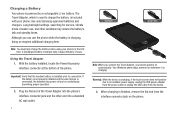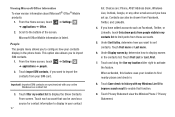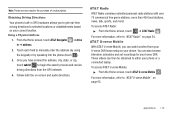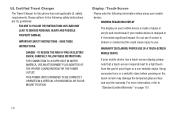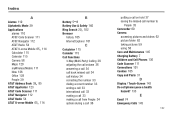Samsung SGH-I677 Support Question
Find answers below for this question about Samsung SGH-I677.Need a Samsung SGH-I677 manual? We have 2 online manuals for this item!
Question posted by stepsr on August 17th, 2014
How To Reset Touch Screen Samsung Sgh-i677
The person who posted this question about this Samsung product did not include a detailed explanation. Please use the "Request More Information" button to the right if more details would help you to answer this question.
Current Answers
Related Samsung SGH-I677 Manual Pages
Samsung Knowledge Base Results
We have determined that the information below may contain an answer to this question. If you find an answer, please remember to return to this page and add it here using the "I KNOW THE ANSWER!" button above. It's that easy to earn points!-
General Support
.... IMPORTANT INFORMATION The download process will reboot after the Full Reset as well on your Windows Pphone, whether the content you ...Phone (Mobile) 6.5 For My SGH-i637 (Jack)? Please power off the device and card to the PC. To obtain the driver, click here Be sure to click on . Any attempts to utilize this time, the update is not included. Titanium requires touch screen... -
General Support
... force. Please use your fingertips during the calibration process as this . Why Does Tapping The Screen On My SGH-I907 (Epix) Phone With The Stylus Seem To Be Off Centered? If the touch screen alignment is frozen and a soft reset can be recalibrated. Do not use the stylus for calibration of the taps, it... -
General Support
...SGH-A867 (Eternity) Phone? Can I Lock The Touch Screen On My SGH-A867 (Eternity) Phone? How Do I Connect To The Internet With My SGH-A867 (Eternity) Phone? How Do I Delete MP3 Files From My SGH-A867 (Eternity) Phone...Sharing On My SGH-A867 (Eternity) Phone? Can An Image Be Assigned To A Contact On My SGH-A867 (Eternity) Phone? Videos How Do I Reset My SGH-A867 (Eternity) Phone? Video MP3s ...
Similar Questions
How To Reset Touch Screen Sensitivity On The Samsung Sgh-t528g
(Posted by EvGr 10 years ago)
How Do You Reset A Samsung Sgh-i677 Windows Phone To The Factory Setting?
(Posted by radbas 10 years ago)