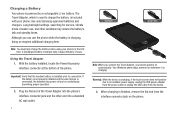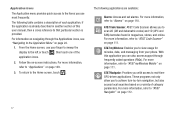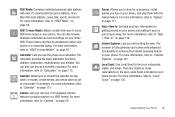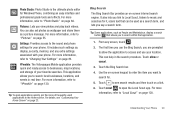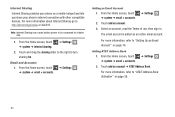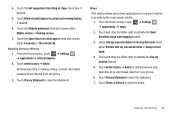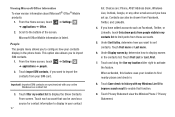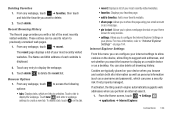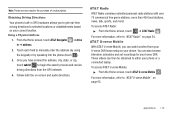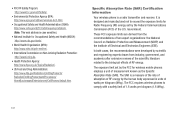Samsung SGH-I677 Support Question
Find answers below for this question about Samsung SGH-I677.Need a Samsung SGH-I677 manual? We have 2 online manuals for this item!
Question posted by Jfingmadr on October 16th, 2013
How To Set Mms On Samsung Sgh I677 Phone
The person who posted this question about this Samsung product did not include a detailed explanation. Please use the "Request More Information" button to the right if more details would help you to answer this question.
Current Answers
Related Samsung SGH-I677 Manual Pages
Samsung Knowledge Base Results
We have determined that the information below may contain an answer to this question. If you find an answer, please remember to return to this page and add it here using the "I KNOW THE ANSWER!" button above. It's that easy to earn points!-
General Support
...Settings 1: Speed Dial 2: Save New Contacts to Address Book 3: Mobile Email 1: Yahoo! SGH-a717 - Date 1: Time zone updating 2: Home Zone 3: Time 4: Date 5: Time Format 6: Date Format 4: Phone Settings 1: Language 2: Shortcuts 3: Own Number 5: Call Settings...Options 4: Preferences 5: About Browser 7: Browser Settings 1: MEdia Net wap1.x 2: MEdia Net wap2.x 3: AT&T MMS 4: AT&T IMS 5: AT&... -
General Support
...2: Empty Cookies 3: Cookie Options 4: Preferences 5: About Browser 7: Browser Settings 1: MEdia Net wap1.x 2: MEdia Net wap2.x 3: Cingular MMS 5: Cingular Mall 1: Shop Tones 2: Shop Games 3: Shop Graphics ... 2: Mobile Email 1: Yahoo! Date 1: Time zone updating 2: Home Zone 3: Time 4: Date 5: Time Format 6: Date Format 4: Phone Settings 1: Language 2: Shortcuts 3: Own Number 5: Call Settings 2: Voice... -
General Support
...AT&T MMS 7.3.1.2.3 AT&T IMS 7.3.2 Shop Applications 7.3.2.1 Download 7.3.2.2 Connections 7.3.2.2.1 Media Net 7.3.2.2.2 AT&T MMS 7.3.2.2.3 AT&T IMS 7.3.3 Mobile Banking 7.3.3.1 ... Contacts to 9.7.9.2.1 Phone Memory 9.7.9.2.2 SIM Memory 9.7.9.2.3 Always Ask 9.7.9.3 View Contacts from SIM 9 Settings 9.1 Sound Profile 9.1.1. Sending Options 9.7.1.1.2. SGH-A777 - Driving...
Similar Questions
How To Set Samsung Sgh I997 Phone, Set Ringtones Step By Step
(Posted by jorgjason 10 years ago)
How Do I Transfer Photos From By Sgh-i677 Phone To My Windows Pc?
(Posted by Anonymous-128110 10 years ago)
How To Transfer Pictures From Samsung Sgh-i677 Phone To Comp
(Posted by civeses 10 years ago)
How To Set Up Sgh-a927 With M1 Singapore Network Data Plan Sim Card In Sg?
Dear Sir, I would like to use my SGH-A927 phone in singapore but I can't accept internet when i log...
Dear Sir, I would like to use my SGH-A927 phone in singapore but I can't accept internet when i log...
(Posted by waiyanminnhtet 11 years ago)