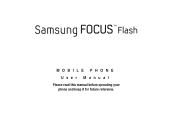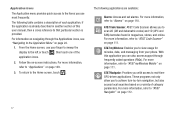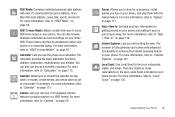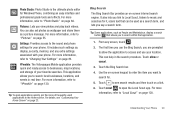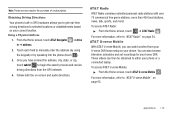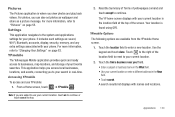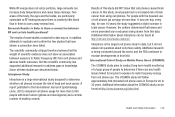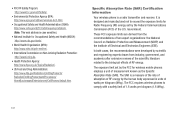Samsung SGH-I677 Support Question
Find answers below for this question about Samsung SGH-I677.Need a Samsung SGH-I677 manual? We have 2 online manuals for this item!
Question posted by sewgaban on August 16th, 2014
How To Setup Apn Settings For Sgh-i677
The person who posted this question about this Samsung product did not include a detailed explanation. Please use the "Request More Information" button to the right if more details would help you to answer this question.
Current Answers
Related Samsung SGH-I677 Manual Pages
Samsung Knowledge Base Results
We have determined that the information below may contain an answer to this question. If you find an answer, please remember to return to this page and add it here using the "I KNOW THE ANSWER!" button above. It's that easy to earn points!-
General Support
... will boot to the Windows Mobile setup screen (Tap the screen to... are located in red. Phone. This is no way ...setting up ). Performing a Full Reset After the download has completed, it is recommended to contact Samsung Customer Care to resolve this is normal operation. *#1234# If the handset shows the information is listed. How Do I Obtain The Software Update For My SGH... -
General Support
... account, when synchronized to a PC, and up a POP3 or IMAP4 email account, the setup will need to enter the automatic connection settings used to send incoming mail to manually configure the account on the SGH-I617 running Windows Mobile 6.0. User Name: Outgoing Server: The name of the server used to six POP3... -
General Support
... determined how often the device will need to check or uncheck the Automatic setup box If settings were not detected, enter User Name, Password & The instructions above .... would be limited to manually configure the account on the SGH-i607 running Windows Mobile 5.0. IMPORTANT!! If you are for any settings information which appears before the at sign (@). E-mail address...
Similar Questions
Cellular Apn Settings
HOW TO MANUALLY ENTER SETTINGS AS; APN, USER NAME, PASSWORD, PROXY SERVER/URL & PROXY PORT.
HOW TO MANUALLY ENTER SETTINGS AS; APN, USER NAME, PASSWORD, PROXY SERVER/URL & PROXY PORT.
(Posted by taiwood2001 11 years ago)
How To Get Setting For Samsung Mobile Phone Sgh-a927 On The Vodaphone Mobile Con
(Posted by ramy148 12 years ago)
How To Set Up My Mobile Phone(gt-s3850)music Player.
can i set my music player to play all songs in the playlist without having to press the "next" butto...
can i set my music player to play all songs in the playlist without having to press the "next" butto...
(Posted by rra010280 12 years ago)