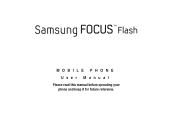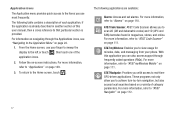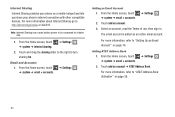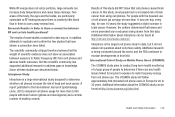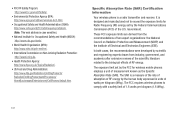Samsung SGH-I677 Support Question
Find answers below for this question about Samsung SGH-I677.Need a Samsung SGH-I677 manual? We have 2 online manuals for this item!
Question posted by shortygrande on May 6th, 2014
Restarts On Its Own
i turn my phone on its goes to samsung screen an then restarts on its own but wont go any further then the screen tht says samsung. what can fix my cell phone
Current Answers
Answer #1: Posted by TheWiz on May 7th, 2014 8:27 AM
I recommend calling Samsung customer service at 1-888-987-4357 so they can walk you through some troubleshooting. Alternatively you can use the live chat here.
Related Samsung SGH-I677 Manual Pages
Samsung Knowledge Base Results
We have determined that the information below may contain an answer to this question. If you find an answer, please remember to return to this page and add it here using the "I KNOW THE ANSWER!" button above. It's that easy to earn points!-
General Support
... Do I Receive Picture Messages On My V206 From Another Mobile Phone? Can I Delete The Call Logs Or Call History On My SGH-V206? Will The Network Automatically Update The Time On My SGH-V206? Does My SGH-V206 Support Voice Dialing? Images Connectivity & Does My SGH-V206 Support Self Portrait Mode? Can I Configure The Backlight... -
General Support
... On The SGH-T719? The Screen Contrast Or Brightness Of The Display On My SGH-t719? I Resolve This? On My SGH-t719, Voice Command Is No Longer Verbally Prompting To Say A Command, How Do I Transfer MP3's To My SGH-t719? FAQ Listing By Category BlackBerry® & Configurations Speed Dial Time & View the T-Mobile SGH-T719 Menu... -
General Support
Save the file to restart your device. If the link does not work, it . To obtain the fix, please visit www.samsung.com/download Click "search ...navigation. EPIX Notification Fix Installation Help Guide The Samsung SGH-I907, known as " By implementing power saving techniques, a side effect that disables audio alerts was noticed. Click here to the mobile phone using the below ...
Similar Questions
I Want To Install Free Skype From Internet On My Window Phone Samsung Sgh-i677.
I want to install free skype from internet on my window phone samsung sgh-i677.
I want to install free skype from internet on my window phone samsung sgh-i677.
(Posted by susnnaimran 9 years ago)
How Do I Transfer Photos From By Sgh-i677 Phone To My Windows Pc?
(Posted by Anonymous-128110 10 years ago)
Directions For A Master Reset On The Att Windows Samsung Sgh-i677 Locked Phone
(Posted by Anonymous-87895 11 years ago)
Where Do I Get The Driver For Pc For My Mobile Phone Samsung
Sgha667 Hspa
DRIVER FOR MY PC USB FOR MY MOBILE PHONE SGHA667 HSPA SAMSUNG
DRIVER FOR MY PC USB FOR MY MOBILE PHONE SGHA667 HSPA SAMSUNG
(Posted by dionlazani 11 years ago)
My Samsung Mobile Phone To Pc Usb Driver Is Not Working Where Can I Get A Fix
My Samsung mobile phone GT-E2121B to pc usb driver is not working where can I get a fix, when wind...
My Samsung mobile phone GT-E2121B to pc usb driver is not working where can I get a fix, when wind...
(Posted by julesn9 12 years ago)