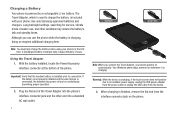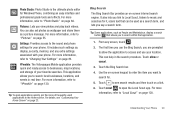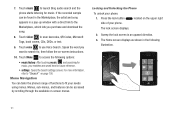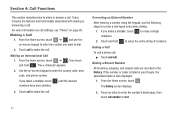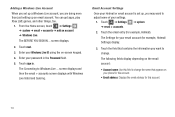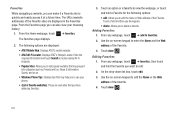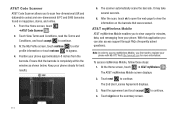Samsung SGH-I677 Support Question
Find answers below for this question about Samsung SGH-I677.Need a Samsung SGH-I677 manual? We have 2 online manuals for this item!
Question posted by evaaes on October 26th, 2013
Is There A Code To Enter In Windows Samsung Sghi677 Phone Work With Straight
talk
Current Answers
Related Samsung SGH-I677 Manual Pages
Samsung Knowledge Base Results
We have determined that the information below may contain an answer to this question. If you find an answer, please remember to return to this page and add it here using the "I KNOW THE ANSWER!" button above. It's that easy to earn points!-
General Support
.... USB is set the desired connection type. The Phone model and connection type are successfully connected via , select button in the Connection Wizard window that , in the Bluetooth settings in Connection The next window shows whether the Bluetooth software is selected in your Phone. Enter the same number that you can also use Bluetooth... -
General Support
... Phone Settings (5) Select Security (7) Enter the Lock Code, using the keypad (Last 4 digits of phone ...Enter the Contact phone number, using the keypad Press the OK button to save phone number Select the phone number type, using the navigation keys, from the following: Mobile Home Work Pager Others to save the phone number type Continue to enter additional phone numbers, using the keypad Enter... -
General Support
...Enter the Contact name, Enter the Contact phone number, using the keypad Press the Menu/OK key then select the phone number type from the following: Mobile Home Work Pager Others Continue to enter additional phone numbers, by repeating the steps above Enter...press the Menu/OK key Select Settings Select Security (7) Enter the User Lock code (default is 0000) Select Erase (5) Select Erase ...
Similar Questions
Computer Wont Recognize My Samsung Sgh-i677 Windows 7 Phone
(Posted by dmaBana 9 years ago)
Need Puk Code For Samsung Cell Phone
my 5afelink CeLL phone is asking for the Puk Code.It'sa Samsung SgH S125g
my 5afelink CeLL phone is asking for the Puk Code.It'sa Samsung SgH S125g
(Posted by tammyrenee4b 10 years ago)
How To Unlock The Code Needed For This Phone, Thank You!
HOW TO UNLOCK THE CODE NEEDED FOR THIS PHONE, THANK YOU!
HOW TO UNLOCK THE CODE NEEDED FOR THIS PHONE, THANK YOU!
(Posted by rbantang 12 years ago)