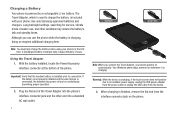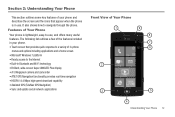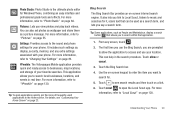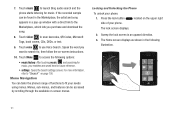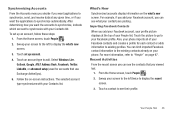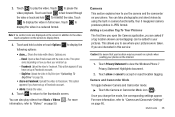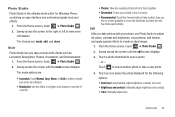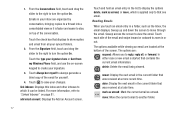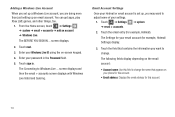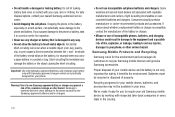Samsung SGH-I677 Support Question
Find answers below for this question about Samsung SGH-I677.Need a Samsung SGH-I677 manual? We have 2 online manuals for this item!
Question posted by dmaBana on August 1st, 2014
Computer Wont Recognize My Samsung Sgh-i677 Windows 7 Phone
The person who posted this question about this Samsung product did not include a detailed explanation. Please use the "Request More Information" button to the right if more details would help you to answer this question.
Current Answers
Related Samsung SGH-I677 Manual Pages
Samsung Knowledge Base Results
We have determined that the information below may contain an answer to this question. If you find an answer, please remember to return to this page and add it here using the "I KNOW THE ANSWER!" button above. It's that easy to earn points!-
General Support
... in this IJ2 update for the SGH-i637 Microsoft Windows Phone (Mobile) 6.5 w/AKU 0.27 Internet Explorer Mobile 6 Windows Market Place for Mobile Modified UI with the tool, they... In Vista, My Device Is Not Recognized. There is recommended to see the condensed list below images. Microsoft Windows Phone (Mobile) 6.5 Standard Edition Windows Phone (Mobile) 6.5 includes new features such as... -
General Support
...zip How Do I Use The Samsung Stereo Bluetooth Headset (SBH170)? Drive Safely! Using a mobile phone while driving creates a distraction to the driver which may read either the retailer where they ... THE HEADSET This section explains how to rain or any other and the phone will recognize each other rights which Bluetooth devices communicate with Bluetooth version 1.1 or higher specification... -
General Support
...is passively waiting for call in progress Up to pair the mobile phone with cordless phones. such as cordless phones and wireless networking equipment may damage or destroy the headset. For...;. Record voice tag from other than 3 to rain or other and the phone will recognize each other Bluetooth phone users hear my conversation? Samsung WEP150 work with laptops, PCs, and PDAs...
Similar Questions
How To Get Out Of A Frozen Screen On A Samsung Sgh-i677 Windows Phone
(Posted by grigr 10 years ago)
Samsung Sgh I917 Windows 7 Phone Zune Setup Did Not Complete How To Repair
(Posted by mjPatty 10 years ago)
How Do You Clear Storage On Your Samsung Sgh-i677 Windows Phone
(Posted by mylwi 10 years ago)