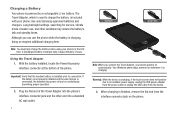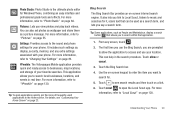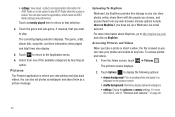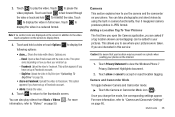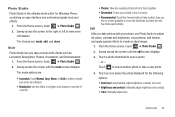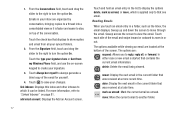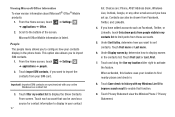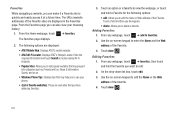Samsung SGH-I677 Support Question
Find answers below for this question about Samsung SGH-I677.Need a Samsung SGH-I677 manual? We have 2 online manuals for this item!
Question posted by mylwi on October 14th, 2013
How Do You Clear Storage On Your Samsung Sgh-i677 Windows Phone
The person who posted this question about this Samsung product did not include a detailed explanation. Please use the "Request More Information" button to the right if more details would help you to answer this question.
Current Answers
Related Samsung SGH-I677 Manual Pages
Samsung Knowledge Base Results
We have determined that the information below may contain an answer to this question. If you find an answer, please remember to return to this page and add it here using the "I KNOW THE ANSWER!" button above. It's that easy to earn points!-
General Support
... on . At this upgrade tool could potentially void the warranty. Will This Upgrade Work With Other Samsung Mobile Handsets? To clear the memory, remove the battery for improved voice recognition Supplemental FAQs When I Obtain Windows Phone (Mobile) 6.5 For My SGH-i637 (Jack)? It not recommended to boot up Data Downloading Of The Software Update To The... -
General Support
...'s. Player to launch as a removable storage drive) To configure the handset's USB setting follow the steps below: From the standby screen, press Menu Press Connectivity Press Select USB Mode Press the desired USB Setting from a compatiable mobile phone to manage, transfer, playback content, and more information, please The Windows Media™ In order to... -
General Support
...SGH-I637 (Jack) Phone? The Media Player includes support for Menu Select Edit (4) Select either Copy/Move (2) Navigate to the desired destination location on how to the location of those formats. If your PC is running Windows...the Windows Mobile Device Center. Tip: When an error occurs in your Windows Mobile ... Start Select My Stuff Select Storage Card Navigate to the MP3 ...
Similar Questions
How To Screen Unlock My Samsung Sgh-i677 Windows Phone
(Posted by topauli 10 years ago)
How Do You Reset A Samsung Sgh-i677 Windows Phone To The Factory Setting?
(Posted by radbas 10 years ago)
How To Unlock Screen Passcode Amsung Focus Sgh-i677 Windows Phone From At&t
(Posted by acmaxi 10 years ago)
How To Get Out Of A Frozen Screen On A Samsung Sgh-i677 Windows Phone
(Posted by grigr 10 years ago)
Is A At&t Samsung Sgh-i677 Windows Phone Compaible With Straight Talk
(Posted by serahland 10 years ago)