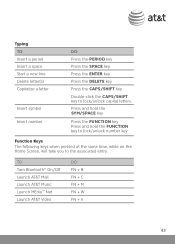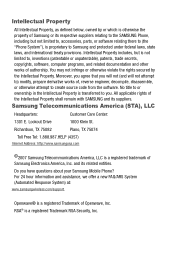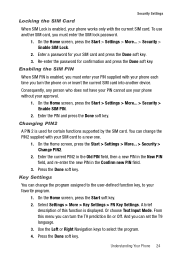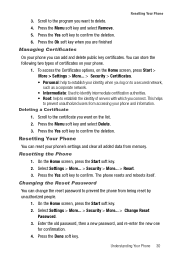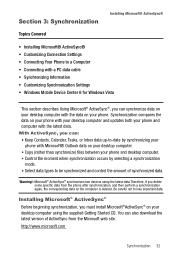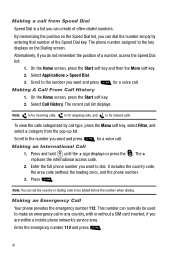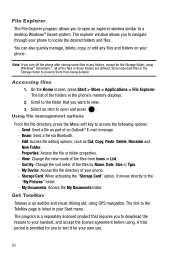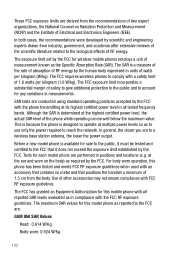Samsung SGH-I617 Support Question
Find answers below for this question about Samsung SGH-I617.Need a Samsung SGH-I617 manual? We have 5 online manuals for this item!
Question posted by hasseevan on March 24th, 2012
I'm Trying To Enter A New Apn With Credentials Supplied From Straighttalk
I don't know where to find the options to enter the information provided by the carrier and how to set this up.
Current Answers
Related Samsung SGH-I617 Manual Pages
Samsung Knowledge Base Results
We have determined that the information below may contain an answer to this question. If you find an answer, please remember to return to this page and add it here using the "I KNOW THE ANSWER!" button above. It's that easy to earn points!-
General Support
...set to import all types of an album you enjoy music files with the phone is a multimedia file management tool provided by the program. Gracenote and CDDB are distributed by individuals or companies for your PC or mobile phone at the top of files with your mobile phone... and fix from your mobile phone, PC, or CD and create a new one or more information visit www.gracenote.com.... -
General Support
...Try to begin playing music. Get your country or service provider. Select Samsung SBH500 When the phone... the proper settings for the ...phone. Enter the headset passkey or PIN, "0000 (4 zeros)". Connecting the paired headset to your phone...The items supplied with your...phone supports the voice recognition function. More information ...than a typical mobile phone. Press to...that your new headset. ... -
General Support
...device. Enter Pairing mode. with the paired phone. For some phones, ...the headset Plug the supplied earphone into the headset... format (*.mp3). When trying to turn the headset ...information about Bluetooth is not easily monitored by Bluetooth SIG, may not use the following items with your Bluetooth phone...products by a typical mobile phone. Button functions Charging...
Similar Questions
New Samsung Galxys2 From Straighttalk
i just recieved a brand new Samsung GalxyS2 in the mail today. I left it on the charger they provide...
i just recieved a brand new Samsung GalxyS2 in the mail today. I left it on the charger they provide...
(Posted by Anonymous-117949 10 years ago)