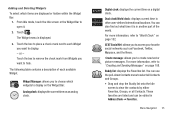Samsung SGH-A927 Support Question
Find answers below for this question about Samsung SGH-A927.Need a Samsung SGH-A927 manual? We have 2 online manuals for this item!
Question posted by boatar on November 5th, 2013
How To Create A New Apn On Samsung Model Sgha877
The person who posted this question about this Samsung product did not include a detailed explanation. Please use the "Request More Information" button to the right if more details would help you to answer this question.
Current Answers
Related Samsung SGH-A927 Manual Pages
Samsung Knowledge Base Results
We have determined that the information below may contain an answer to this question. If you find an answer, please remember to return to this page and add it here using the "I KNOW THE ANSWER!" button above. It's that easy to earn points!-
General Support
...new phone models may not be supported in your phone on your PC and to the internet.) When the Welcome window appears, click the Start button. version 9.0 or higher is connected to transfer files between your phone and your mobile phone... files. How Do I Use My SGH-A777 As A Modem Or Transfer Data...mobile phone, PC, or CD and create a new one at the initial launch, as Live Update will . -
General Support
...Phone Explorer (Manage files) Allows you to view, edit and Media the personal information in your phone on your mobile phone, PC, or CD and create a new ...active internet connection at your handset, should be supported in specific phone model. Be sure to play function so that the application is connected ... How Do I Use My SGH-d347 As A Modem Or Transfer Data Between It And My Computer?... -
General Support
...Create New Message 2.1.1 Add Item 2.1.1.1 Image 2.1.1.2 Sound 2.1.1.3 Video 2.1.2 Create... 2.11.4.2 Service Loading 2.12 Used Space 3 YELLOWPAGES 4 Mobile Web 5 MEdia Mall 6 AT&T GPS 6.1 Shop ...Continue Update 9.11 Phone Information 9.11.1 My Number 9.11.2 Manufacturer 9.11.3 Model 9.11.3.1 SGH-A777 9.11.4... Change Phone Password 9.4.5.7 Change PIN Code 9.4.5.8 Change PIN2 Code 9.4.5.9 APN Control ...
Similar Questions
How To Create New Apn Settings On A Samsung Solstice For Straight Talk
(Posted by propprpt 10 years ago)
How Do I Create A New Apn For My Samsunf Sgh-a927?
(Posted by kifPgilbe 10 years ago)
How Do I Get My Pc To Recognize My T Mobile Phone Sgh T139.
I have a USB cable connected from my phone to the PC but my PC does not recognize. Do I need some so...
I have a USB cable connected from my phone to the PC but my PC does not recognize. Do I need some so...
(Posted by frost11218 11 years ago)
How To Get Setting For Samsung Mobile Phone Sgh-a927 On The Vodaphone Mobile Con
(Posted by ramy148 12 years ago)