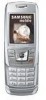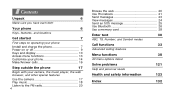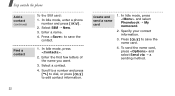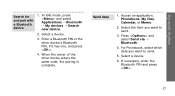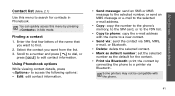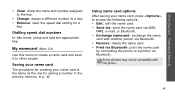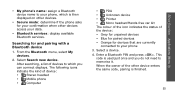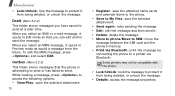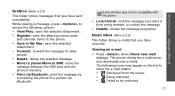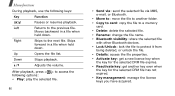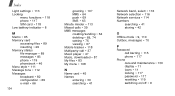Samsung SGH E250 Support Question
Find answers below for this question about Samsung SGH E250 - Cell Phone 13 MB.Need a Samsung SGH E250 manual? We have 4 online manuals for this item!
Question posted by srinivasgladi on June 11th, 2012
While Sending Contactsthrough Bluetooth Showing Name Card Sendingfailed In Sams
in samsung e250 while sending contacts through bluetooth to laptop showing name card sending fail why please give me an solution to solve tis problem.
Current Answers
Related Samsung SGH E250 Manual Pages
Samsung Knowledge Base Results
We have determined that the information below may contain an answer to this question. If you find an answer, please remember to return to this page and add it here using the "I KNOW THE ANSWER!" button above. It's that easy to earn points!-
General Support
... Edit Send Contact Beam Copy Contact Send Multimedia Msg. Size 1. 1600x1200 2. 1280x960 3. 640x480 4. 320x240 5. 176x144 4. Effect 7. Email Camera My Photo (Opens Default Pictures Folder) via Bluetooth to Favorites Refresh History Text Size Largest Larger Medium Smaller Smallest One Column Fit To Screen Desktop Show Pictures Send Link... Options 1. E-mail... -
General Support
... 2: Tools 1: Voice Commands 1: Call 2: Send 3: Lookup 4: Play 5: Go To 6: ...6: World Clock 7: Notepad 3: Bluetooth Menu 1: Add New Device ... Main Clock 2: Front Clock 6: Phone Settings 1: Standalone Mode 2: Set ...Mobile IM 7: Email 8: Chat CONTACTS 1: New Contact 2: Contact List 3: Groups 1: No Group 2: Business 3: Colleague 4: Family 5: Friends 4: Speed Dials 5: In Case of Emergency 6: My Name Card... -
General Support
...) Copy Result __ Show digit grouping symbol Keep Calculation log D-Day Birthday Anniversary Holiday Business Memorial Private Travel Important None Sort by security settings. __ Automatically detect setting Select network: Camera < - > Viewfinder Call History Find Contact Send Text Message E-mail View Timers Last call 7 File name Default options Speed Dial...
Similar Questions
Is There A Sim Card In The Samsung Sph-m260 Cell Phone?
Is there a sim card in the samsung sph-m260 cell phone?
Is there a sim card in the samsung sph-m260 cell phone?
(Posted by oldphone 9 years ago)
Cant Send Pictures Samsung Cell Phone Sgh-a927 Picture Messages
(Posted by jazzamand 10 years ago)
Installing Java Game
Ihave samsung SGH-E250 When Try to install Java Game Splash screen screen with a progress bar showin...
Ihave samsung SGH-E250 When Try to install Java Game Splash screen screen with a progress bar showin...
(Posted by yassaheb 10 years ago)
Limited Service
i have a samsung sgh e250. but problem is that limited serveice eror on screen. dont work any sim ca...
i have a samsung sgh e250. but problem is that limited serveice eror on screen. dont work any sim ca...
(Posted by Rashidali44 12 years ago)
Send Sms Message From A Pc To Sgh-e250
I am very familiar with AT+ commands. I am trying to send an SMS message from a Hyper terminal to an...
I am very familiar with AT+ commands. I am trying to send an SMS message from a Hyper terminal to an...
(Posted by pinchasziv 14 years ago)