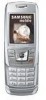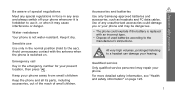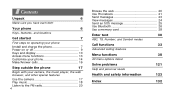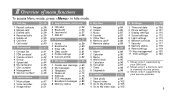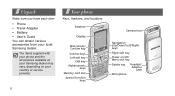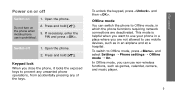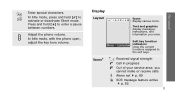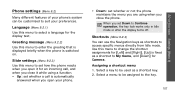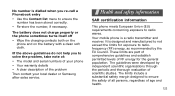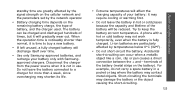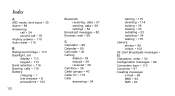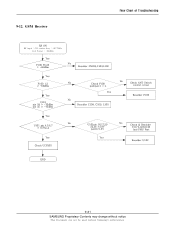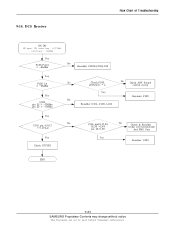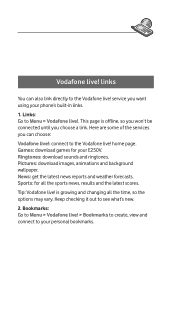Samsung SGH E250 Support Question
Find answers below for this question about Samsung SGH E250 - Cell Phone 13 MB.Need a Samsung SGH E250 manual? We have 4 online manuals for this item!
Question posted by ttimney on June 3rd, 2013
How Do I Prevent Calls From Going Directly To Voicemai On A Samsung Convoy?
Some calls are going directly to voicemail either after one ring or no rings at all. How can this be fixed?
Current Answers
Related Samsung SGH E250 Manual Pages
Samsung Knowledge Base Results
We have determined that the information below may contain an answer to this question. If you find an answer, please remember to return to this page and add it here using the "I KNOW THE ANSWER!" button above. It's that easy to earn points!-
General Support
... ID Is Showing The Number Only And Not The Name, How Do I Become A Distributor For Samsung Phones? Do I Become a Beta Tester for Mobile Devices Accessories Bluetooth Connectivity Contacts Health & Why Doesn't My Phone Ring, Calls Go Directly To Voicemail? Rebates Can I Fix This? Can I Find Information On The Purchase A Samsung Can I Find That Information? Rebate Form Asks For... -
General Support
... Events All Contacts All Downloaded Content Delete All Call Logs Delete All Images/Photos/Videos All Sounds/Ringtones Clear... to confirm the deletion of cell phone number, unless it has been changed Select Reset Phone to confirm resetting the handset...SCH-R600 (Adorn) Phone? To clear the browser's Cache, History or Cookies follow the steps below : Select Browser (5) Select Go to Web (1) ... -
General Support
...the OK button to View that stores the most recently accessed Web pages, Simply go to Axcess Web's home page, press Menu then select history (7) or ...call logs or call history follow the steps below: Select My Ringtones (4) soft key for Yes to confirm deleting All Ringtones Select My Sounds (5) soft key for Erase soft key for new downloads. That memory is the last 4 digits of cell phone...
Similar Questions
How To Lock Keypad On Samsung Sgh-e250 Mobile Phone
(Posted by davidwade7 9 years ago)
How To Change Language Cell Phone Sgh-t239 Samsung
(Posted by donrroman 10 years ago)
How Do You Fix Google Browser Problems On Cell Phone Sgh T959
(Posted by smd13bigmon 10 years ago)
My Samsung Sgh-e250 Phone The Left,dial And Delete Dont Work
(Posted by tatty 12 years ago)
I Have A Mobile Phone Samsung E250.can I Change Message Alert Tone?
(Posted by mdarko 12 years ago)