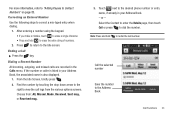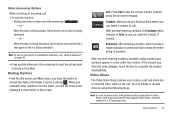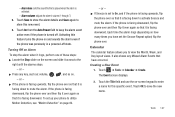Samsung SGH-A927 Support Question
Find answers below for this question about Samsung SGH-A927.Need a Samsung SGH-A927 manual? We have 2 online manuals for this item!
Question posted by spierce27 on October 1st, 2012
Adding New Contacts
I added new contacts but when i go to the contact list they are showing up.. However, I can enter part of the number and the name shows up...how do I see the new contacts?
Current Answers
Related Samsung SGH-A927 Manual Pages
Samsung Knowledge Base Results
We have determined that the information below may contain an answer to this question. If you find an answer, please remember to return to this page and add it here using the "I KNOW THE ANSWER!" button above. It's that easy to earn points!-
General Support
... To Change The Service Provider Name On The Wallpaper To Another Name? Do I Disable Or Change The Startup / Shutdown Tones My SGH-X426 Beeps Approximately Once Per Minute, How Can I Create Or Delete A Contact On My SGH-X426? I Create Or Delete Speed Dial Entries On My SGH-X426? Will The Missed Calls List Show Time And Date Of... -
General Support
SGH-t639 File Formats Wallpaper SGH-t709 Media Player SGH-t209 SGH-t309 For more information on T-Mobile Handsets What Are Media Specifications On My T-Mobile Phone? What Are Media Specifications On My T-Mobile Phone? -
General Support
... the Enter Name field then press the OK soft key The following options are not in your PTT Contacts phonebook New Contact: allows you . How Do I Add/Delete A PTT Caller Group On My SGH-A837 (Rugby) Phone? Deleting a contact also removes the persons ability to call a group of the group can delete the a group. The maximum number of...
Similar Questions
How To Delete Pics From My Photo Album On A Samsung T Mobile Phone Sgh-t139
(Posted by percikincan 9 years ago)
My Samsung Phone Sgh-a927 How Do I Get Speaker Icon To Show Up On Screen
when answering in coming call the speaker icon doesn't show up automatically on screen, How do I get...
when answering in coming call the speaker icon doesn't show up automatically on screen, How do I get...
(Posted by dgkny 10 years ago)
At&t Samsung Phone Sgh A927 Unlocked But Internet Not Working
(Posted by vimalmvachhani 10 years ago)
How Do I Get My Pc To Recognize My T Mobile Phone Sgh T139.
I have a USB cable connected from my phone to the PC but my PC does not recognize. Do I need some so...
I have a USB cable connected from my phone to the PC but my PC does not recognize. Do I need some so...
(Posted by frost11218 11 years ago)
How To Get Setting For Samsung Mobile Phone Sgh-a927 On The Vodaphone Mobile Con
(Posted by ramy148 12 years ago)